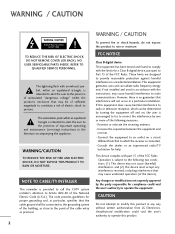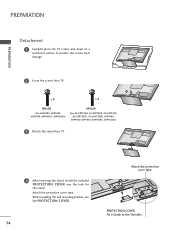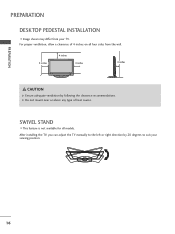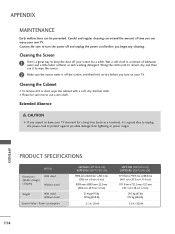LG 50PT350 Support Question
Find answers below for this question about LG 50PT350.Need a LG 50PT350 manual? We have 2 online manuals for this item!
Question posted by NanniDane on October 27th, 2014
What Are The Mounting Dimensions For Lg 50pt350
The person who posted this question about this LG product did not include a detailed explanation. Please use the "Request More Information" button to the right if more details would help you to answer this question.
Current Answers
Related LG 50PT350 Manual Pages
LG Knowledge Base Results
We have determined that the information below may contain an answer to this question. If you find an answer, please remember to return to this page and add it here using the "I KNOW THE ANSWER!" button above. It's that easy to earn points!-
Leaking from dispenser - LG Consumer Knowledge Base
... to the door and funnel opening the dispenser door. 5. If the dispenser has a consistent drip, there are air bubbles in to occur. On a Bottom Mount model ice maker is built in the door, check to make sure the icemaker is pushed in water lines creating pressure to dispense water may... -
*How to clean your Plasma TV - LG Consumer Knowledge Base
... at any local Electronics Retailer. Plasma Display Panel (PDP) Broadband TV: Network Troubleshooting Television: No Power Do not use vacuum attachments on the screen. Do not apply pressure to the... in the vents that contain ammonia, benzene, or alcohol. If you VESA WALL MOUNTING What is located around the screen and panels. Never open the casing - Warning ! Use a... -
LCD Panel - LG Consumer Knowledge Base
...each cell and makes for channels? 3D Requirements & FAQs Terminology The liquid crystals are mounted at a 90 degree angle with respect to twist the light beam 90 degrees and allow ... in the past that pixel. Article ID: 2934 Views: 3803 LCD Display Television: No Signal Telelvision: Netflix Bandwidth Issue Television: No Power HDTV: How do I scan for an accurate picture. Each ...
Similar Questions
Operating Manual For Lg Plasma Flat Screen Model 50pt350-ud
There Is No Output Jack On Back Of My T.v. Would Like To Hook It Up To House Stereo Do I Go About Do...
There Is No Output Jack On Back Of My T.v. Would Like To Hook It Up To House Stereo Do I Go About Do...
(Posted by buckeyja 10 years ago)
Is It Possible To Update Lg 50pt350-ud To Play Divx Movies?
a 50 inch TV set LG 50PT350-UD does not displays DivX options on USB menu
a 50 inch TV set LG 50PT350-UD does not displays DivX options on USB menu
(Posted by fernandocruzm 10 years ago)