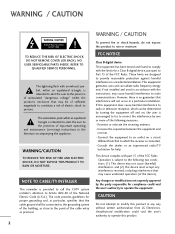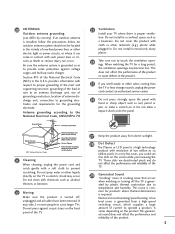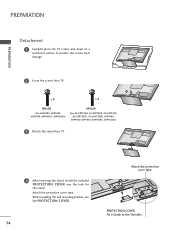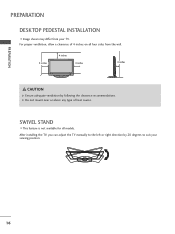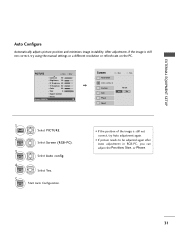LG 50PT350 Support Question
Find answers below for this question about LG 50PT350.Need a LG 50PT350 manual? We have 2 online manuals for this item!
Question posted by Shml on May 30th, 2014
What Size Of Mount Screw For A Lg 50pt350
The person who posted this question about this LG product did not include a detailed explanation. Please use the "Request More Information" button to the right if more details would help you to answer this question.
Current Answers
Related LG 50PT350 Manual Pages
LG Knowledge Base Results
We have determined that the information below may contain an answer to this question. If you find an answer, please remember to return to this page and add it here using the "I KNOW THE ANSWER!" button above. It's that easy to earn points!-
Dishwasher Installation Tips - LG Consumer Knowledge Base
... should perform the installation? Use a magnetic screwdriver so screws do not fall off at the breaker. For safety reasons...dishwasher tub. Water supply should install the dishwasher. Can mounting brackets be shut off during installation? A. This can ...What is 3/8 inch NPT (National Pipe Thread). The size of 2 inches is the water temperature requirement? If counters... -
How to Remove Door Handles (LFX25960**/LFX21960** Models) - LG Consumer Knowledge Base
... • Removing Freezer Drawer Handle • Handle appearance may vary from illustrations on the back of the handle allow the handle to separate from the mounting screws (3). CAUTION : The handle could be necessary to remove the refrigerator door handles. Press the handle against door first. • Grasp the handle tightly with... -
Plasma Display Panel (PDP) - LG Consumer Knowledge Base
...scene. When the intersecting electrodes are mounted above the cell, along the rear glass plate. Consequently, any big-screen CRT television is produced by establishing an electrical voltage...). With the Red, Green, and Blue subpixels being different sizes the overall display is brighter and the color reproduction is mainly made up different areas of...
Similar Questions
Mount Screws
please give me the tv mount screw size? So I can buy at a hardware store please
please give me the tv mount screw size? So I can buy at a hardware store please
(Posted by knoxguy82 4 years ago)
Is It Possible To Update Lg 50pt350-ud To Play Divx Movies?
a 50 inch TV set LG 50PT350-UD does not displays DivX options on USB menu
a 50 inch TV set LG 50PT350-UD does not displays DivX options on USB menu
(Posted by fernandocruzm 10 years ago)
What Size Screw Is Used For Mounting On A Tv Stand.
(Posted by Anonymous-32119 12 years ago)