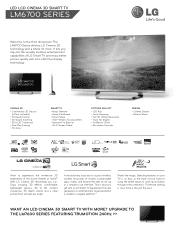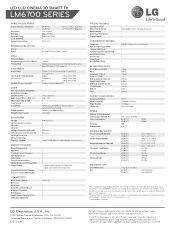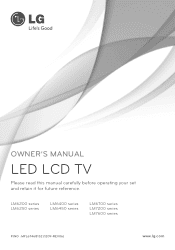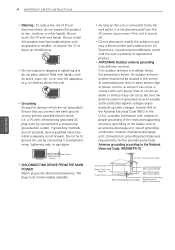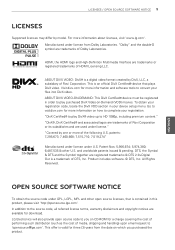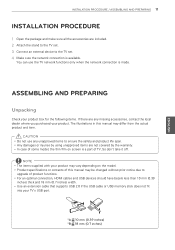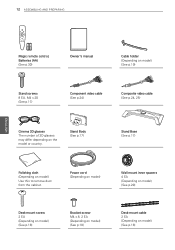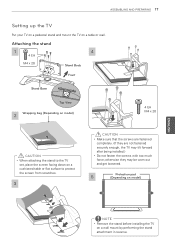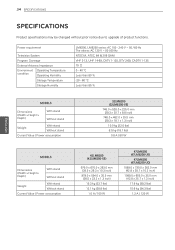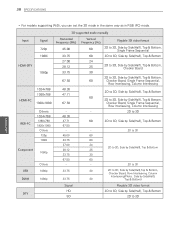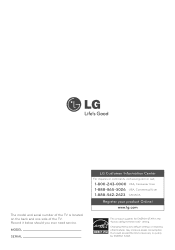LG 47LM6700 Support and Manuals
Get Help and Manuals for this LG item

Most Recent LG 47LM6700 Questions
Where Can I Buy Part Number C603
(Posted by 337patrick79 2 years ago)
My 47' Lg Lcd Tv 47lm6700-ua Is Not Working Won't Do Anything Has A Blue Screen
(Posted by chrisandbrandydesjardin 3 years ago)
Wall Mount Screw Size For A Lg 60 Inch
(Posted by Anonymous-141064 9 years ago)
Where In Usa Can I Get 47lm6700 With Pal To Buy
(Posted by sanLilSex 9 years ago)
LG 47LM6700 Videos
Popular LG 47LM6700 Manual Pages
LG 47LM6700 Reviews
We have not received any reviews for LG yet.