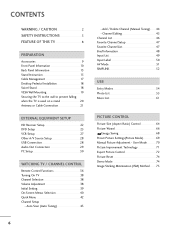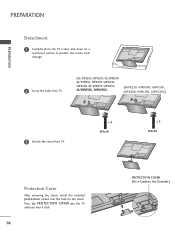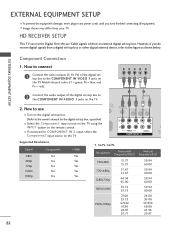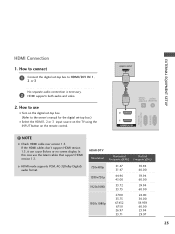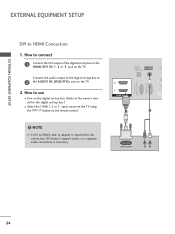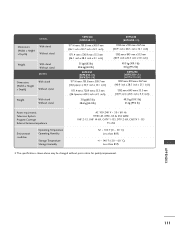LG 60PK250 Support and Manuals
Get Help and Manuals for this LG item

Most Recent LG 60PK250 Questions
My Tv Will Not Turn On
When I push the on button it clicks, like its going to turn on,,,then clicks again and turns itself ...
When I push the on button it clicks, like its going to turn on,,,then clicks again and turns itself ...
(Posted by darleneclark0204 10 years ago)
I Lost The Screws For My 60 Lg Plazma Tv Stand. The Model Number Is 60pk250-ub.
where can i get new ones. i have not idea how long or what size they were. it the stands that came w...
where can i get new ones. i have not idea how long or what size they were. it the stands that came w...
(Posted by dperfect 10 years ago)
Problem When Connecting Tv To Soundsystem Via Toslink (optical) Cable
Hi, I am having troubles when I try to connect my LG 60PK250 to my sound system using a toslink (opt...
Hi, I am having troubles when I try to connect my LG 60PK250 to my sound system using a toslink (opt...
(Posted by tristancognet 11 years ago)
How Many Watts Does The Lg Plasma Tv Model 60pk250-ua Use. I Got This Tv In The
I GOT THIS TV INTHE USA AND AM IN ZAMBIA AFRICA.
I GOT THIS TV INTHE USA AND AM IN ZAMBIA AFRICA.
(Posted by koby201010 11 years ago)
LG 60PK250 Videos
Popular LG 60PK250 Manual Pages
LG 60PK250 Reviews
We have not received any reviews for LG yet.