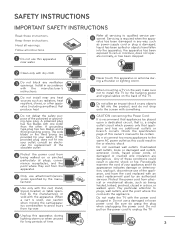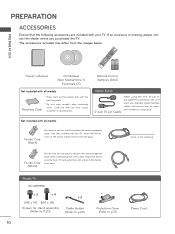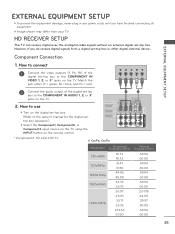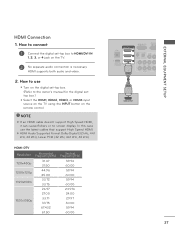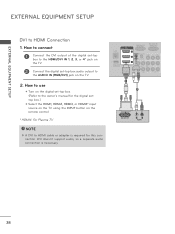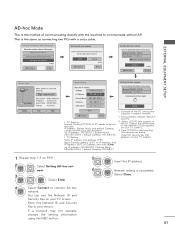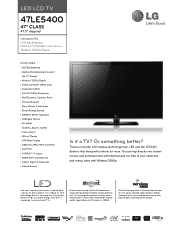LG 47LE5400 Support and Manuals
Get Help and Manuals for this LG item

Most Recent LG 47LE5400 Questions
Code For Universal Remote
my tv is LG 47LE5400. What is its code for a universal remote control ?
my tv is LG 47LE5400. What is its code for a universal remote control ?
(Posted by amrguenedi 10 months ago)
Multiple Audio Out Capability?
I have an LG47LE5400 with an LG sounder connected. I want to connect another audio out device that u...
I have an LG47LE5400 with an LG sounder connected. I want to connect another audio out device that u...
(Posted by daboide 2 years ago)
The Network Setting Grayed Out, I Can Not Set Up Network Again
the network setting grayed out, I can not set up network again
the network setting grayed out, I can not set up network again
(Posted by farisringa 3 years ago)
How Do I Reset My 47le 5400 Tv
TV is not responding to remote buttons on TV stay lit up we have no sound
TV is not responding to remote buttons on TV stay lit up we have no sound
(Posted by Sandy32951 9 years ago)
LG 47LE5400 Videos
Popular LG 47LE5400 Manual Pages
LG 47LE5400 Reviews
We have not received any reviews for LG yet.