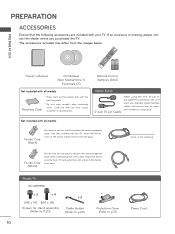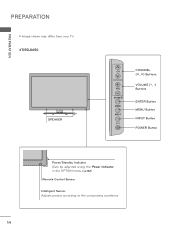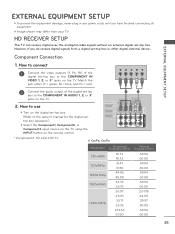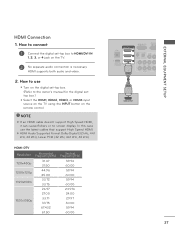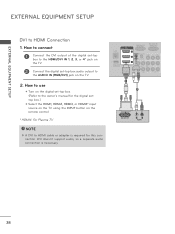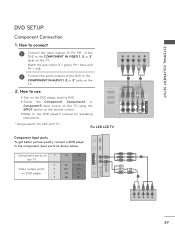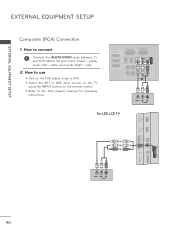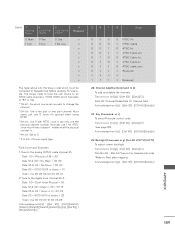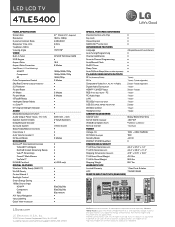LG 47LE5400 Support Question
Find answers below for this question about LG 47LE5400.Need a LG 47LE5400 manual? We have 3 online manuals for this item!
Question posted by amrguenedi on June 1st, 2023
Code For Universal Remote
Current Answers
Answer #1: Posted by SonuKumar on June 1st, 2023 8:02 PM
Please respond to my effort to provide you with the best possible solution by using the "Acceptable Solution" and/or the "Helpful" buttons when the answer has proven to be helpful.
Regards,
Sonu
Your search handyman for all e-support needs!!
Answer #2: Posted by dungpung on June 2nd, 2023 4:20 AM
You can use a code to manually program a universal remote to work on your LG TV. The keycode is helpful in identifying the make and model of your equipment. Follow the steps below:
- Turn the device on
- Press and hold the "setup" button of the universal remote until it shows the "light flash" (this means it's in learning mode
- Press "TV" on the universal remote
- Enter the code
- The red light will turn off
- Test your remote to make sure all the functions work
- If it doesn't work properly, repeat steps 2-6
That's all. Now, your TV should work just fine with the universal remote. If it doesn't repeat the steps, this time, using a different code from the list above until it works.
Auto Code Search MethodIf you couldn't find a compatible code that works for your universal remote, you have the alternative of using the code search method. The process sets your remote to a search mode to search for the correct code.
We do not recommend this method because its very tedious but if your other codes will not work, this method will work too.
Here's what you need to do:
- Manually Turn the device on
- Press and hold the "setup" button (power red light turns on)
- Press and release the TV button (can be any of the device buttons)
- Point the remote at the TV and press POWER
- The red light will flash and stay on after cycling through 10 codes
- The TV will turn off
- Repeat Step 4 if it did not
- Manually turn on the TV
- Point the remote at the TV and press VOLUME +
- The red light will blink then stay on
- The TV will turn off
- Repeat Step 8 if it did not turn off
- Test the remote
- If the remote passes functionality tests, press the TV button to save the code
Unfortunately, if your TV buttons do not work as intended, you will need to repeat the entire list of steps. This is why entering if specific codes is much easier and we do not recommend this as the first method.
zahid
Related LG 47LE5400 Manual Pages
LG Knowledge Base Results
We have determined that the information below may contain an answer to this question. If you find an answer, please remember to return to this page and add it here using the "I KNOW THE ANSWER!" button above. It's that easy to earn points!-
Programming remote to operate with other devices - LG Consumer Knowledge Base
... properly. If the code is a multi-brand or universal remote control that can be found , the device will turn off . Article ID: 3252 Last updated: 26 Jun, 2009 Views: 21173 Typical Operation for HDTV Remote Programming the LST-3410A Remote to work with other brands. 1 Test your remote control can be programmed to operate most remote-controllable devices from step... -
Programming the LST-3410A Remote to work with Different Devices - LG Consumer Knowledge Base
... Top Box HDTV Connection Receivers (continued) Then select the corresponding mode (VCR, AUX, TV, DVD or STB) with other brands. 1 Test your remote control can be programmed. Code numbers for the device. 4 There are two ways to step 6 above. Note The remote control may not be found , the device will turn off . 5 Press EXIT button... -
Television remote control not working - LG Consumer Knowledge Base
... that the proper mode button has been pressed to operate TV functions. Remove batteries from remote control. Make sure that if there is the remote that is not supported by LG be mixed in LG remotes. 6. If remote does not work anything, remote may need resetting. Universal remotes will drain power out of unit do I use ...
Similar Questions
REMOTE CONTROL CODE FOR LG TV MODEL NO 42PC5RV-TD plese help