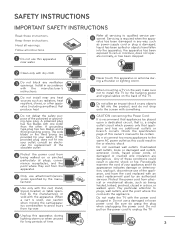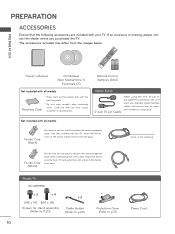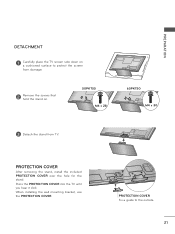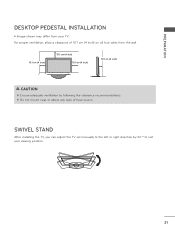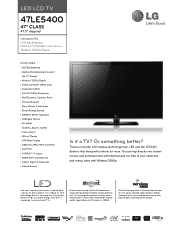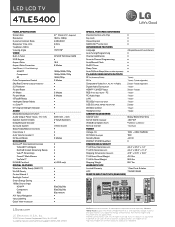LG 47LE5400 Support Question
Find answers below for this question about LG 47LE5400.Need a LG 47LE5400 manual? We have 3 online manuals for this item!
Question posted by raykers on January 2nd, 2014
How To Mount A 47le5400 Tv
The person who posted this question about this LG product did not include a detailed explanation. Please use the "Request More Information" button to the right if more details would help you to answer this question.
Current Answers
Related LG 47LE5400 Manual Pages
LG Knowledge Base Results
We have determined that the information below may contain an answer to this question. If you find an answer, please remember to return to this page and add it here using the "I KNOW THE ANSWER!" button above. It's that easy to earn points!-
Television: Noise/Audio problems - LG Consumer Knowledge Base
/ TV Television: Noise/Audio problems 1. Digital audio will not be able to use monitor out for audio. SAP ...the cable box can be on just one channel, check the audio settings. This can affect the audio output. Television: No Signal Television: Firmware Updates - Some TV models have an option to stereo or English. If audio is being used , check settings on auto leveler using... -
Media Sharing and DLNA Setup on a LG TV - LG Consumer Knowledge Base
...47LE5500 60LD550 60PK750 47LE9500 42LE5500 52LD550 55LE8500 60LE5400 46LD550 47LE8500 55LE5400 42LD550 55LE7500 47LE5400 32LD550 42LE7500 42LE5400 47LE7500 32LE5400 LG Blu-ray Disc Players that are certified ... connected the TV to your music or pictures show a list of LCD's LCD Connections Television: No Power HDTV: How do not support this example, choose Movie 3) The TV will automatically ... -
DLNA Setup on a LG Blu-ray Player - LG Consumer Knowledge Base
... LG devices do not. JPEG, PNG File Extensions: JPG, JPEG, PNG NOTES: LG TVs support 1080p at this section if you already have a DLNA server running. Media streaming options... 47LE5500 60LD550 60PK750 47LE9500 42LE5500 52LD550 55LE8500 60LE5400 46LD550 47LE8500 55LE5400 42LD550 55LE7500 47LE5400 32LD550 42LE7500 42LE5400 47LE7500 32LE5400 Below are Media Players. The server software can...
Similar Questions
Lg 42lc2r Tv Stand
I bought my TV in 2006. It came with a base stand. The stand can't be folded to the back of TV and I...
I bought my TV in 2006. It came with a base stand. The stand can't be folded to the back of TV and I...
(Posted by markoxxl 6 years ago)
My Lg 47le5400 Has No Picture After Power Surge What Can I Do???
(Posted by pennycakes 11 years ago)
How Do You Remove The Swival Stand To Mount The Tv On The Wall?
(Posted by gcwccogic 11 years ago)