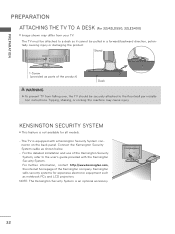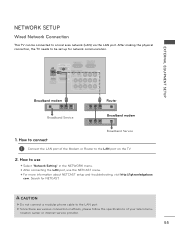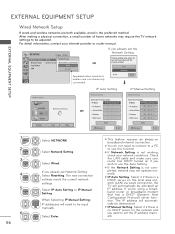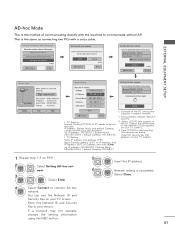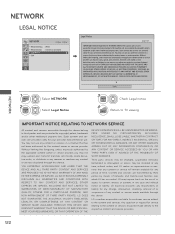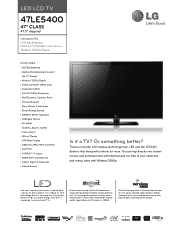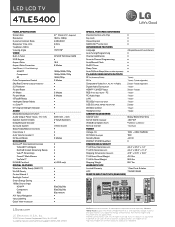LG 47LE5400 Support Question
Find answers below for this question about LG 47LE5400.Need a LG 47LE5400 manual? We have 3 online manuals for this item!
Question posted by frieTra on August 26th, 2014
How Do I Connect Lg 47le5400 Tv To Internet
The person who posted this question about this LG product did not include a detailed explanation. Please use the "Request More Information" button to the right if more details would help you to answer this question.
Current Answers
Related LG 47LE5400 Manual Pages
LG Knowledge Base Results
We have determined that the information below may contain an answer to this question. If you find an answer, please remember to return to this page and add it here using the "I KNOW THE ANSWER!" button above. It's that easy to earn points!-
Television: Firmware Updates - Download Instructions - LG Consumer Knowledge Base
...: 28 Dec, 2009 Views: 16299 DVD Player (Combo/Recorder) Television: Noise/Humming/Popping Problem Audio issue with a wired connection. There are other issues in last section below. This includes the VUDU TV. To help prevent error message and other updates that use an internet connection such as applications change or data is a Firmware different from... -
Media Sharing and DLNA Setup on a LG TV - LG Consumer Knowledge Base
...TV Netflix connection NetCast Network Install and Troubleshooting LG TV Quick Setup Guide LG Broadband TV Wireless Connectivity Options Also listed in the shared folder. What are the Deminsions of LCD's LCD Connections Television: No Power HDTV: How do I scan for all LG TVs... 55LE8500 60LE5400 46LD550 47LE8500 55LE5400 42LD550 55LE7500 47LE5400 32LD550 42LE7500 42LE5400 47LE7500 32LE5400 LG Blu-... -
Broadband TV Netflix connection - LG Consumer Knowledge Base
... router or modem. Confirm that the Ethernet (network) cable is securely inserted into both your router or modem has an active connection to the internet. If your television. It may need to reconfigure your broadband tv network settings are correct. Select "update now" to install the latest firmware for your...
Similar Questions
I Just Bought A Lg 47le5400 And Need Help With Connecting To Internet
i have hooked my ethernet cable up and the screen popped up and it connected to the internet but now...
i have hooked my ethernet cable up and the screen popped up and it connected to the internet but now...
(Posted by wturberville 12 years ago)
Usb Connect To Tv
I have an ipod touch and when i connect it to my LG TV (32LK450) it says unable to connect to USB de...
I have an ipod touch and when i connect it to my LG TV (32LK450) it says unable to connect to USB de...
(Posted by TomLangeTomLange 12 years ago)