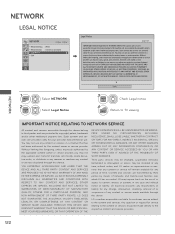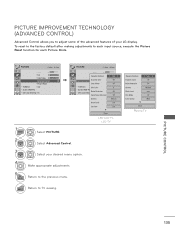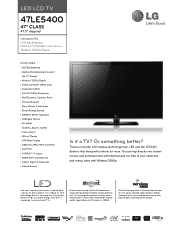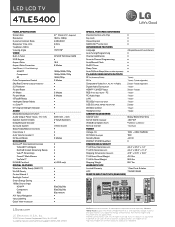LG 47LE5400 Support Question
Find answers below for this question about LG 47LE5400.Need a LG 47LE5400 manual? We have 3 online manuals for this item!
Question posted by Aclay192 on September 14th, 2017
Lg 47le5400 Tv Issue.
How do I reset my LG 47LE5400 tv?
Current Answers
Related LG 47LE5400 Manual Pages
LG Knowledge Base Results
We have determined that the information below may contain an answer to this question. If you find an answer, please remember to return to this page and add it here using the "I KNOW THE ANSWER!" button above. It's that easy to earn points!-
Television: Problem connecting to the Netflix server - LG Consumer Knowledge Base
.... A fluctuation or change in TV -> LCD TV Telelvision: Netflix Bandwidth Issue Television remote control not working How do...TV Netflix connection NetCast Network Install and Troubleshooting Atheros Modem/Router Blocks Netflix None yet Dynex DXWGRTR Belkin N+ Router Shared folders are not populating on Netflix ready devices, reset routers, modems and Netflix ready device. Any issues... -
Broadband TV: Network Troubleshooting - LG Consumer Knowledge Base
..., and the player will have to control other device on your router can assign the Blu-ray player or network TV and IP address. Television: No Signal PREPARATION: For 26LG30 Telelvision: Netflix Bandwidth Issue Television: Activating Vudu LCD versus Plasma LCD Terminology: Digital Video Interface Check the Ethernet cable. Select the "Start" menu and... -
How do I remove a "Power Only" display screen on my LG HDTV? - LG Consumer Knowledge Base
... power only screen or a solid white screen, follow these steps in order to remove the display and return to the correct input (ex. Television recording issues Television: Activating Vudu Power only screen displayed on the HDTV. display screen on my LG HDTV? Power the TV off with the LG remote control. 4.
Similar Questions
Inputlist
hi, i have problem with my 42pt350 my television make a reset by themselves and then only language e...
hi, i have problem with my 42pt350 my television make a reset by themselves and then only language e...
(Posted by thomaskuenkele 10 years ago)
My Lg 47le5400 Has No Picture After Power Surge What Can I Do???
(Posted by pennycakes 11 years ago)