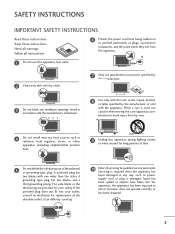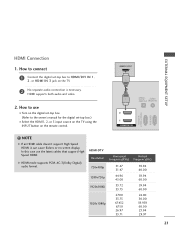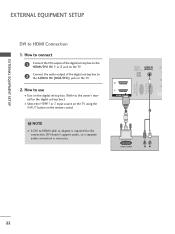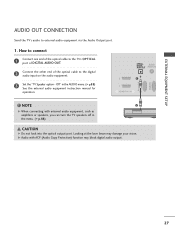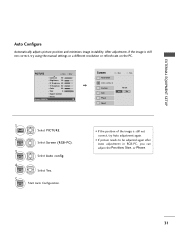LG 42PT350 Support and Manuals
Get Help and Manuals for this LG item

Most Recent LG 42PT350 Questions
Mountain Bolts
i just bought an lg42pt350 model TV. It had no bolts or a stand. What size bolts do I need to mount ...
i just bought an lg42pt350 model TV. It had no bolts or a stand. What size bolts do I need to mount ...
(Posted by lifewastedonme 8 years ago)
How To Navigate To Menu If I Cant See The Menu Options Because Screen Is Black
(Posted by Alwysachavez 8 years ago)
Powersaving Mode
How do i reset tv and or off powersaving mode?i have volume but screen is black
How do i reset tv and or off powersaving mode?i have volume but screen is black
(Posted by Alwysachavez 8 years ago)
How Do I Reset My Lg Tv
(Posted by kylepeppers 8 years ago)
I Want To Hook Up To The Net And Use Services I.e. Netflix.
How Can I Tell If My Lg429t350-ud Tv Has Netflix; Hulu; Etc?
How Can I Tell If My Lg429t350-ud Tv Has Netflix; Hulu; Etc?
(Posted by nita74672 9 years ago)
LG 42PT350 Videos
Popular LG 42PT350 Manual Pages
LG 42PT350 Reviews
We have not received any reviews for LG yet.