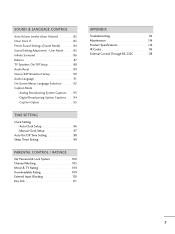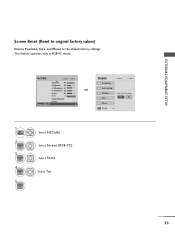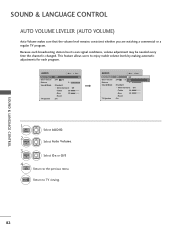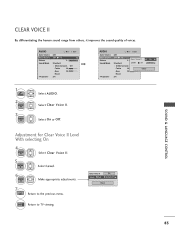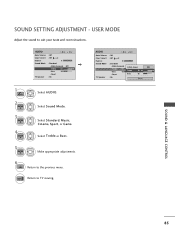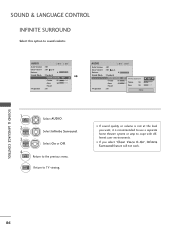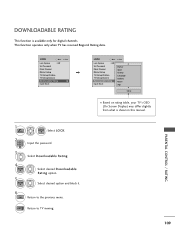LG 42PT350 Support Question
Find answers below for this question about LG 42PT350.Need a LG 42PT350 manual? We have 2 online manuals for this item!
Question posted by Alwysachavez on December 30th, 2015
Powersaving Mode
How do i reset tv and or off powersaving mode?i have volume but screen is black
Current Answers
Answer #1: Posted by MadaraUchiha on December 31st, 2015 5:37 AM
Sorry to hear of your issue. Refer to the user manual of your television below. Hope it helpshttp://www.manualslib.com/manual/289760/Lg-42pt350.html
Related LG 42PT350 Manual Pages
LG Knowledge Base Results
We have determined that the information below may contain an answer to this question. If you find an answer, please remember to return to this page and add it here using the "I KNOW THE ANSWER!" button above. It's that easy to earn points!-
HDTV-Gaming-Lag - LG Consumer Knowledge Base
... display quality. Only a few 480i games and, in between. Article ID: 3012 Last updated: 26 Jun, 2009 Views: 6874 LG TV Quick Setup Guide Television: No Power Television: Noise/Humming/Popping Problem TV Guide: Channels not Labeled properly WHAT IS DVI ? Old-school CRTs are designed with good internet searching. Every console that came... -
How do I remove a "Power Only" display screen on my LG HDTV? - LG Consumer Knowledge Base
... on with the LG remote control. 3. Full HD LG Broadband TV Wireless Connectivity Options Channels missing on my LG HDTV? display screen on the HDTV. However, if the television has begun to display the power only screen or a solid white screen, follow these steps in order to remove the display and return to... -
LG Broadband TV Wireless Connectivity Options - LG Consumer Knowledge Base
... on the side of your current home network. Recording Issues: Timer Record NetCast Network Install and Troubleshooting Television: Not changing Channels TV Guide: Channels not Labeled properly Television will allow the television to connect to properly have the television search for purchase requires a device driver be used to the actual adapter itself. NOTE: LG...
Similar Questions
Inputlist
hi, i have problem with my 42pt350 my television make a reset by themselves and then only language e...
hi, i have problem with my 42pt350 my television make a reset by themselves and then only language e...
(Posted by thomaskuenkele 10 years ago)
Tv Only Displays White Screen With 'power Only V8.6.3'
Cannot Reset.
Contacted LG their Reset instructions did not reset the TV. Pull plug for 30 sec. and hold Power bu...
Contacted LG their Reset instructions did not reset the TV. Pull plug for 30 sec. and hold Power bu...
(Posted by dgsmith52 11 years ago)