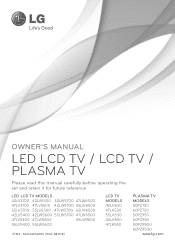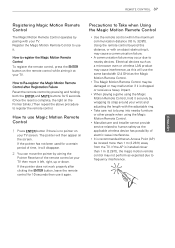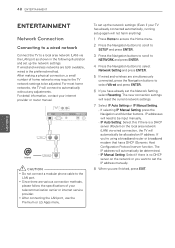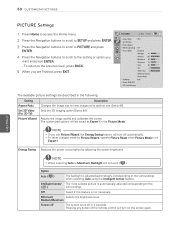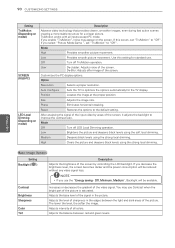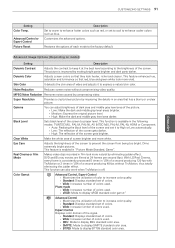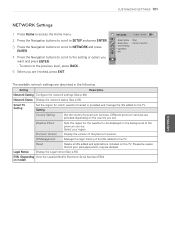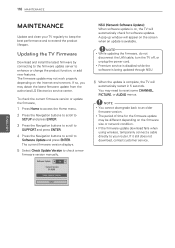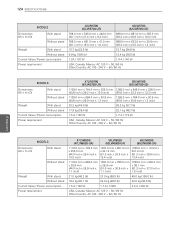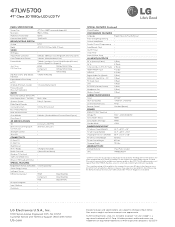LG 47LW5700 Support Question
Find answers below for this question about LG 47LW5700.Need a LG 47LW5700 manual? We have 3 online manuals for this item!
Question posted by Drjski74 on February 8th, 2015
Forgotten Passcode How Can I Reset Tv
Current Answers
Answer #1: Posted by BusterDoogen on February 8th, 2015 8:52 AM
I hope this is helpful to you!
Please respond to my effort to provide you with the best possible solution by using the "Acceptable Solution" and/or the "Helpful" buttons when the answer has proven to be helpful. Please feel free to submit further info for your question, if a solution was not provided. I appreciate the opportunity to serve you!
Related LG 47LW5700 Manual Pages
LG Knowledge Base Results
We have determined that the information below may contain an answer to this question. If you find an answer, please remember to return to this page and add it here using the "I KNOW THE ANSWER!" button above. It's that easy to earn points!-
Television: Noise/Audio problems - LG Consumer Knowledge Base
..., change settings to control other device will not be changed , TV needs service. 7. This setting should be reset. If two media devices have an option to adjust volume coming from TV or other devices? Bad cables may cause an audio problem. 6. Television: No Signal Television: Firmware Updates - Make sure these options are not selected if... -
Television: No Power - LG Consumer Knowledge Base
... you checked your outlet or surge protector? If the television will not respond to the remote control, try pressing the power button on or reset following a recent surge. / TV Television: No Power NOTE: Some new televisions include a main power switch located on the model. Have you live... -
Broadband TV Netflix connection - LG Consumer Knowledge Base
... that prompts you to the router for 5 - 10 seconds and then reconnect the power. If your television was just connected to update your broadband tv network settings are correct. Please try a reset on and working Cable Cards: pixelization on another computer or network enabled device If a screen is displayed that the...
Similar Questions
I have a LG 50PJ340 model
Forgot my passcode how can I reset
Please I need help l have a lg tv model no32lx2r-ze. I am unable to reset tv to retune it and dont k...
IN MY LG 47LW5700SA THE KEYBOARD DOESN´T WORK WHEN I´M SURFING IN YOUTUBE WITH THEBROWSE...