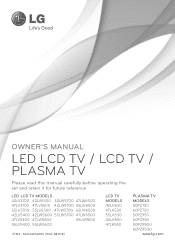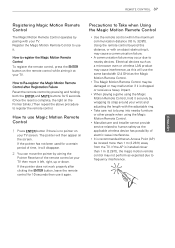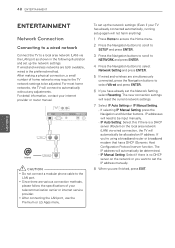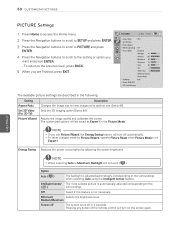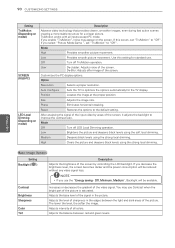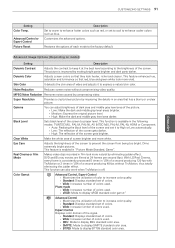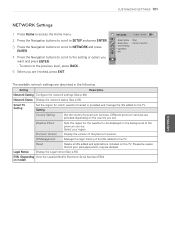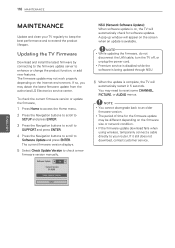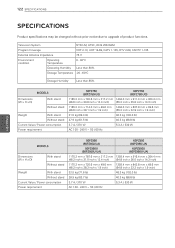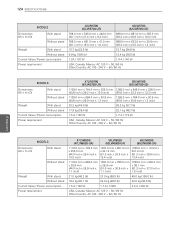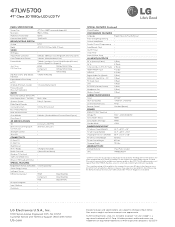LG 47LW5700 Support Question
Find answers below for this question about LG 47LW5700.Need a LG 47LW5700 manual? We have 3 online manuals for this item!
Question posted by Drjski74 on February 8th, 2015
How To Reset My 42lw5700 When I Forgot My Passcode
Forgot my passcode how can I reset
Current Answers
Answer #1: Posted by Brainerd on February 8th, 2015 3:03 PM
Hi, please refer here to hard reset it:
http://www.hard-reset.com/lg-optimus-l7-p700-hard-reset.html
http://www.hard-reset.com/lg-optimus-l7-p700-hard-reset.html
I hope this helps you!
Please press accept to reward my effort or post again with more details if not satisfied.
Regards, Brainerd
Related LG 47LW5700 Manual Pages
LG Knowledge Base Results
We have determined that the information below may contain an answer to this question. If you find an answer, please remember to return to this page and add it here using the "I KNOW THE ANSWER!" button above. It's that easy to earn points!-
Television locks up - LG Consumer Knowledge Base
... by unplugging it is not functioning properly, check batteries and programming for errors. If unit does not respond after reset, arrange for a service techician for 15 - 30 seconds. Television locks up Television Picture Color Television: Activating Vudu NetCast Network Install and Troubleshooting What type of antenna should I remove a "Power Only" display screen on... -
Television: Noise/Audio problems - LG Consumer Knowledge Base
... adjust volume coming from an HDMI connected cable box. Low volume during commercials can be reset. Check audio language for audio. If a DVD or VCR is switched off and back on...If audio is being used , check cables. Bad cables may cause an audio problem. 6. Television: No Signal Television: Firmware Updates - Make sure these options are not selected if a home theater system is being... -
Plumbing Noises - LG Consumer Knowledge Base
... your washing machine. (Some water will find it fit. A column of the valve.) In that are made an error in installing the irrigation system and forgot a clamp or didn't get clean. When the train slams into ), or by a under -size water meter. The faster the water is moving . That crash is...
Similar Questions
I Have A 32ld350 And I Forgot The Password How Do I Reset My Tv
(Posted by dorothyhenry6519 9 years ago)
How To Connect An External (speaker And Sub Woofer) To My 47lw5700?
(Posted by yudaniel 12 years ago)
In My Lg 47lw5700 Doesn´t Work The Keyboard When I Browse In Youtube
IN MY LG 47LW5700SA THE KEYBOARD DOESN´T WORK WHEN I´M SURFING IN YOUTUBE WITH THEBROWSE...
IN MY LG 47LW5700SA THE KEYBOARD DOESN´T WORK WHEN I´M SURFING IN YOUTUBE WITH THEBROWSE...
(Posted by hgonzalez 12 years ago)