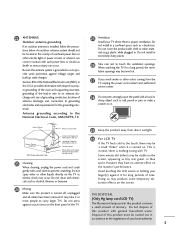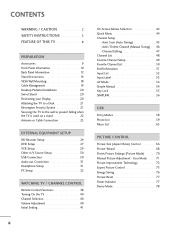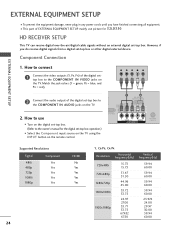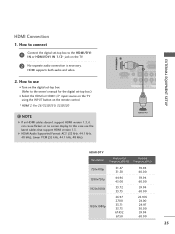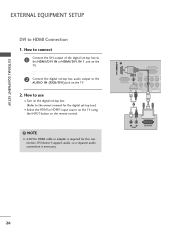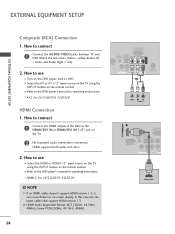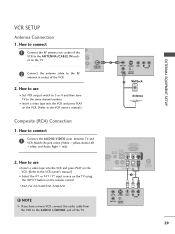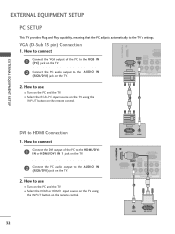LG 32LD350 Support and Manuals
Get Help and Manuals for this LG item

Most Recent LG 32LD350 Questions
Firmaware Lg 32ld350?
(Posted by roland1958g 3 years ago)
What Is The Best Calibration Settings To Get Get The Beat Picture For This Tv?
(Posted by dbrown98 3 years ago)
Lag 32ld350 Ub Does It Support Qam Tuner.
college has DTV tv needs to support QAM tuner wanted to know if this model tv supports this
college has DTV tv needs to support QAM tuner wanted to know if this model tv supports this
(Posted by Lisalisa30 7 years ago)
How To Install Headphones On Lg Tv On A Output Video Jack.what Wires Are Require
(Posted by floridasunshine1000 9 years ago)
I Have A 32ld350 And I Forgot The Password How Do I Reset My Tv
(Posted by dorothyhenry6519 9 years ago)
LG 32LD350 Videos
Popular LG 32LD350 Manual Pages
LG 32LD350 Reviews
We have not received any reviews for LG yet.