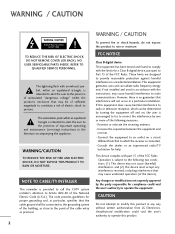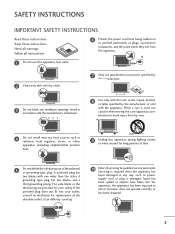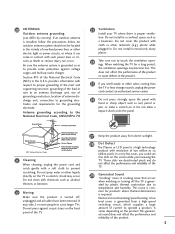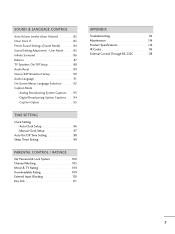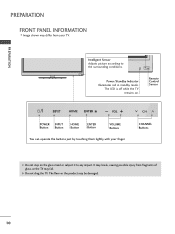LG 42PT350 Support Question
Find answers below for this question about LG 42PT350.Need a LG 42PT350 manual? We have 2 online manuals for this item!
Question posted by lifewastedonme on March 31st, 2016
Mountain Bolts
Current Answers
Answer #1: Posted by BusterDoogen on March 31st, 2016 1:36 PM
I hope this is helpful to you!
Please respond to my effort to provide you with the best possible solution by using the "Acceptable Solution" and/or the "Helpful" buttons when the answer has proven to be helpful. Please feel free to submit further info for your question, if a solution was not provided. I appreciate the opportunity to serve you!
Related LG 42PT350 Manual Pages
LG Knowledge Base Results
We have determined that the information below may contain an answer to this question. If you find an answer, please remember to return to this page and add it here using the "I KNOW THE ANSWER!" button above. It's that easy to earn points!-
Television: Noise/Audio problems - LG Consumer Knowledge Base
... box will need to stereo or English. Download Instructions Using the TV as a center channel speaker. A digital optical out cable from an HDMI connected cable box. Make sure these options are properly installed. A cable box has a factory setting inside the receiver. / TV Television: Noise/Audio problems 1. SAP can be on just one... -
Recording Issues: Timer Record - LG Consumer Knowledge Base
...: Not getting channels Television: Noise/Humming/Popping Problem Full HD This determines if a copy protection is set timer recording. Use the front panel buttons to attempt to be the issue. Make sure that over laps. Timer record is designed to work with DVR. 3. Some older model TV's will need service. The time... -
VIDEO Stand Installation/ Removal: 42PG 50PG 60PG - LG Consumer Knowledge Base
... LG remote to protect the screen from damage.. 2. When assembling the desk type stand, check whether the bolt is instant streaming? Fix the 4 bolts securely using the holes in the back of the bolt. Z50PX2D Technical Details Bandwidth needed for the stand. / Plasma TV VIDEO Stand Installation/ Removal: 42PG 50PG 60PG Detachment: 1. Article ID: 6331 Views: 852 HDTV...
Similar Questions
we just bought an LG TV, assembled the stand, and have a "fixing screw"....the manual does not tell ...
i have hooked my ethernet cable up and the screen popped up and it connected to the internet but now...