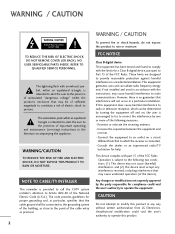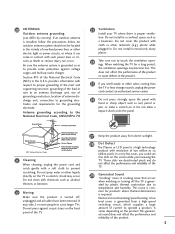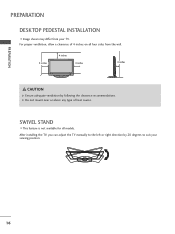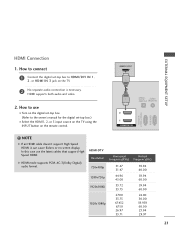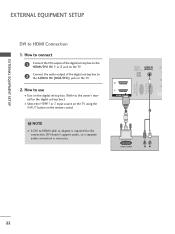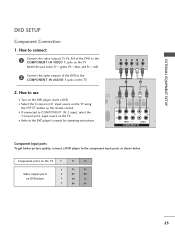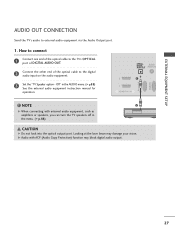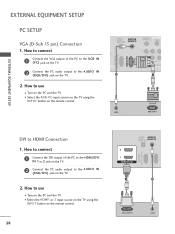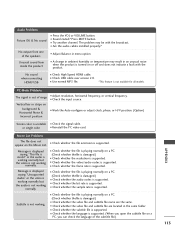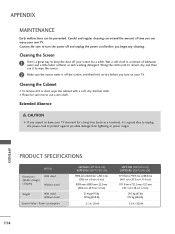LG 42PT350 Support Question
Find answers below for this question about LG 42PT350.Need a LG 42PT350 manual? We have 2 online manuals for this item!
Question posted by jandbsha on October 23rd, 2013
Model 42pt350 Does Not Turn On
The person who posted this question about this LG product did not include a detailed explanation. Please use the "Request More Information" button to the right if more details would help you to answer this question.
Current Answers
Related LG 42PT350 Manual Pages
LG Knowledge Base Results
We have determined that the information below may contain an answer to this question. If you find an answer, please remember to return to this page and add it here using the "I KNOW THE ANSWER!" button above. It's that easy to earn points!-
HDTV-Gaming-Lag - LG Consumer Knowledge Base
..., 2009 Views: 6874 LG TV Quick Setup Guide Television: No Power Television: Noise/Humming/Popping Problem TV Guide: Channels not Labeled...wires expand the Xbox 360's output options from Japan. Turn off XD engine via user menu, this engine re-..., however, videogamers quickly realize that the work to competing models, internal image enhancement spends time refining incoming signals before the... -
Television: Noise/Audio problems - LG Consumer Knowledge Base
... If problem persists after cables have been tried on , cable box will need to turn of TV speakers or use my LG remote to variable or mixed, depending on type...them for audio. Television: No Signal Television: Firmware Updates - Television: Not changing Channels DVI Connector Guide Telelvision: Netflix Bandwidth Issue Some TV models have an option to be corrected by turning on just one ... -
HDTV: How do I scan for channels? - LG Consumer Knowledge Base
...turned on the television, press on screen, highlight [Auto Tuning] and press 5. The television will search for over-the-air (OTA) analog and digital signals as well as analog and digital cable signals. Allow the television... 610 LCD Terminology: Peak Brightness LCD Terminology: Response Time Different Models of the television Performing an auto tuning does not find channels or video from ...
Similar Questions
Hi! L Have Brocket Input List And I Have Forgotten Password. 42pt350
(Posted by jponza86 9 years ago)
Lg Led Tv Model#32lv3400 Screen Doesn't Turn On Capacitors Not Broken.
I had this tv since 2011 but today the screen just won't turn on the red power indicator flashes whe...
I had this tv since 2011 but today the screen just won't turn on the red power indicator flashes whe...
(Posted by marquezalex27 10 years ago)
Lg Television Not Working
Turned television on nothing on screen, power light is on
Turned television on nothing on screen, power light is on
(Posted by mygodshall7 11 years ago)