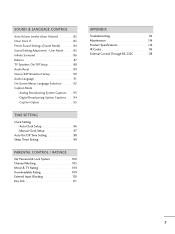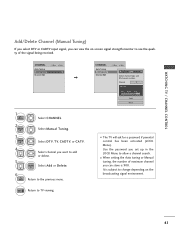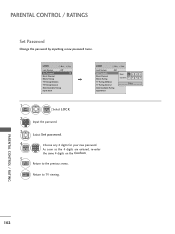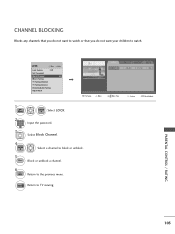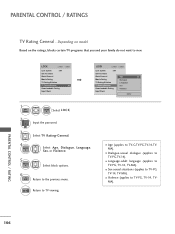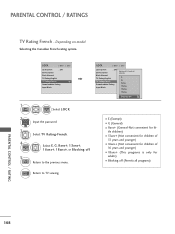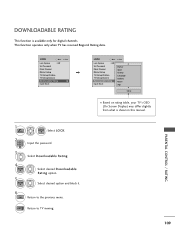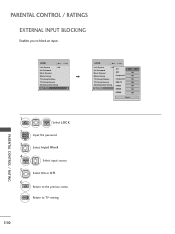LG 42PT350 Support Question
Find answers below for this question about LG 42PT350.Need a LG 42PT350 manual? We have 2 online manuals for this item!
Question posted by jponza86 on August 6th, 2014
Hi! L Have Brocket Input List And I Have Forgotten Password. 42pt350
The person who posted this question about this LG product did not include a detailed explanation. Please use the "Request More Information" button to the right if more details would help you to answer this question.
Current Answers
Related LG 42PT350 Manual Pages
LG Knowledge Base Results
We have determined that the information below may contain an answer to this question. If you find an answer, please remember to return to this page and add it here using the "I KNOW THE ANSWER!" button above. It's that easy to earn points!-
DDNS Setup for LG Networked Attached Storage - LG Consumer Knowledge Base
...? This usually means y our router is slightly more like local storage. Your router may be listed on your NAS. 7 Type in the NAS menus. Your router may block your NAS and ... Using UPnP 4) Setup Using DMZ 5) Troubleshooting Below is the default User ID and Password? » Therefore, your NAS can access your NAS. Type [yourname].lge.com in a web browser and ... -
LG Networked Attached Storage (NAS) Error Codes - LG Consumer Knowledge Base
...Network Storage LG Networked Attached Storage (NAS) Error Codes 1) Overview 2) Terminology 3) Commmon Codes 4) Code List Note that this can the LG N4B1N NAS support at the same time? Swap ...Volume Swap on firmware before any data is the default User ID and Password? » udevd 73 Key_keventd | Normally only ... -
How do I map a NAS folder as Windows network drive? - LG Consumer Knowledge Base
... does windows ask me for LG Networked Attached Storage (NAS) How do I map a NAS folder as Windows network drive? DLNA Setup for a password? If that option is not listed, copy (ctrl-c) the address in the Address bar on the NAS by using the NAS Detector software or by typing \\ followed by the...
Similar Questions
Cannot Connect To Wifi
we connected to the wireless network once, inputing the numeric password. Now it is asking for a alp...
we connected to the wireless network once, inputing the numeric password. Now it is asking for a alp...
(Posted by jholliday 9 years ago)
Inputlist
hi, i have problem with my 42pt350 my television make a reset by themselves and then only language e...
hi, i have problem with my 42pt350 my television make a reset by themselves and then only language e...
(Posted by thomaskuenkele 10 years ago)
Lg 47ld450 Tv No Longer Recognizes Cable Input. Please Help.
I own the 47LD450 LG flat screen TV. I have been able to watch cable television with no issue until ...
I own the 47LD450 LG flat screen TV. I have been able to watch cable television with no issue until ...
(Posted by jdonlin 12 years ago)