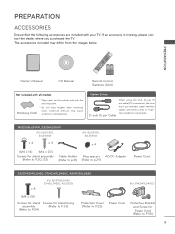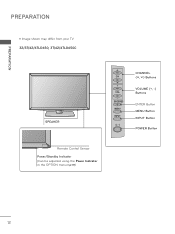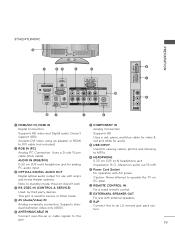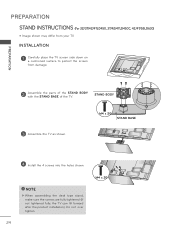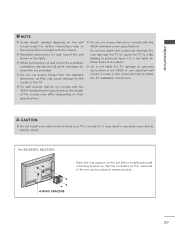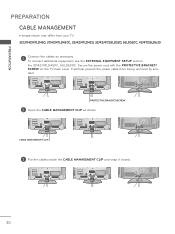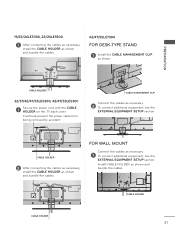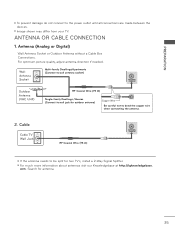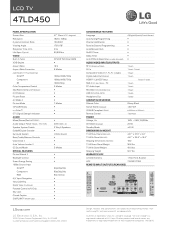LG 47LD450 Support Question
Find answers below for this question about LG 47LD450.Need a LG 47LD450 manual? We have 3 online manuals for this item!
Question posted by jdonlin on March 7th, 2012
Lg 47ld450 Tv No Longer Recognizes Cable Input. Please Help.
Current Answers
Answer #1: Posted by keithmonnens on March 14th, 2012 8:16 AM
It sounds like you've done everything I would have suggested to try before the next step which would be to replace the main board. This board has the coax tuner on it, which for some reason in your TV has failed. This happens a lot with other brands too.
Here at ShopJimmy.com we have lots of TV parts for sale. Based on your model number I show that we have several parts available. In order to get the exact part you need, you will have to remove the back cover from your TV and locate the part number on the main board. The main board is the board that has all the inputs on it, HDMI, coax, VGA, etc..
The part number can be found on a small white barcode sticker stuck on the board, should start with "EBR".
You can view our site here http://www.shopjimmy.com/catalogsearch/result/?q=47LD450
with all the available parts for your model number, but as you will see there are several versions of the main board which is why you need to find out the exact one your TV has in it. Then if you choose to purchase one from us you will have the right part number to order with.
Best of luck,
Keith
Related LG 47LD450 Manual Pages
LG Knowledge Base Results
We have determined that the information below may contain an answer to this question. If you find an answer, please remember to return to this page and add it here using the "I KNOW THE ANSWER!" button above. It's that easy to earn points!-
HDTV-Gaming-Lag - LG Consumer Knowledge Base
... input so as to gaming lag can 't be any signal that isn't visually visible but can certainly help make HDTVs look better, most companies have publicly acknowledged the issue and have a 1280x720 native resolution LCD, make their expensive new HDTVs. The 360's VGA wires expand the Xbox 360's output options from an HD-DVD player, the incoming signal must... -
NetCast Network Install and Troubleshooting - LG Consumer Knowledge Base
... page that will work for LG NetCast network enabled TVs. Download Instructions Clock losing time Cable Card not recognized Television: Not changing Channels How do I find this by fluctuations or changes in your power line. display screen on . First, we 'll list any known problems that convert a wired connection into the network. 1) Go to the Network Menu on... -
What is HDMI? - LG Consumer Knowledge Base
..., plus multi-channel digital audio on my LG HDTV? Television: Not changing Channels Television: No Signal Article ID: 2918 Last updated: 02 Sep, 2008 Views: 1492 How do I remove a "Power Only" display screen on a single cable. HDMI provides an interface between any audio/video source, such as a set-top box, DVD player, or A/V receiver and an audio and/or video...
Similar Questions
I'm trying to hook up a Satellite receiver and dvd player simotaniously to my LG42CS560 TV. Both the...
TV operated fine in the morning, I came home powered it on seemed to try to show a picture but will ...
I just purchased my LD450. I'm not running cable, so I only have my rabbit ears connected. When I fi...