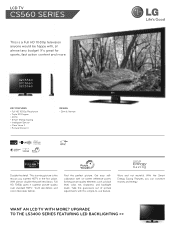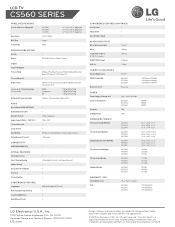LG 42CS560 Support Question
Find answers below for this question about LG 42CS560.Need a LG 42CS560 manual? We have 1 online manual for this item!
Question posted by calicuz37 on October 4th, 2014
How To Hook Up A Satellite Receiver And A Dvd Player To My Lg42cs560 Tv.
I'm trying to hook up a Satellite receiver and dvd player simotaniously to my LG42CS560 TV. Both the Satellite box and the dvd player have Red, Whit and Yellow rca jacks. My TV has menu options of AV, component and 2 HDMI options. I would like to hook up both the dvd player and satellite receiver using rca's and not use HDMI. How do I plug in both units to the back of the TV?
Current Answers
Answer #1: Posted by TheWiz on October 4th, 2014 3:19 PM
Since your TV only has one composite/AV input, you'll need to buy an AV Switch to hook up more than one device at a time.
Related LG 42CS560 Manual Pages
LG Knowledge Base Results
We have determined that the information below may contain an answer to this question. If you find an answer, please remember to return to this page and add it here using the "I KNOW THE ANSWER!" button above. It's that easy to earn points!-
Channels missing on the HDTV. - LG Consumer Knowledge Base
... equipment, like a cable box, and channels are received through input sources such as: composite, component, or HDMI. / TV Channels missing on how the receiver was initially connected. Option 1: Cable / Satellite Option 2: Antenna / Over the air If using the manual tuning menu. While verifying the type of that channel using cable or satellite services to receive channels, it may need... -
TV:Video Connections:480i - LG Consumer Knowledge Base
... connections. Note that some DVD players use the same RCA jack and plug as a mini-DIN connector) that locks in a different physical configuration. You can be marked "Component 480i" while others are unlikely to weird, unnatural looking colors. The VGA-graphics-standard 15-pin D-Sub connector is familiar to anyone who has ever hooked up , but you are... -
LG Consumer Knowledge Base / Video DVD
... Categories Video Blu-ray DVD Player (Combo/Recorder) Showing: 1-10 of 26 »» Articles Programming remote to operate with other devices Programming... HDTV Remote HDTV Remote Control Key Functions for LST-3510A BD300 Connectivity Remote Control Key Funtions LST-3410A HDTV Set Top Box Connections (continued) HDTV Connection Receivers Using the Program Guide for HDTV
Similar Questions
How To Navigate To Menu If I Cant See The Menu Options Because Screen Is Black
(Posted by Alwysachavez 8 years ago)
How To Hook Up Dvd Player With Red, White & Yellow Cable To 47lv4400
(Posted by theedgechurch 12 years ago)
Tv Is A Few Weeks Old And Won't Turn On, All Cables Are Secure And Unit Is Plugg
TV is only a few weeks old and won't turn on. The red light is on, but a while ago it wouldn't even ...
TV is only a few weeks old and won't turn on. The red light is on, but a while ago it wouldn't even ...
(Posted by gernorton 12 years ago)