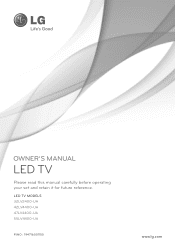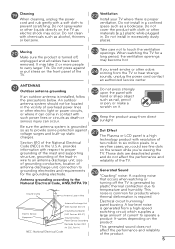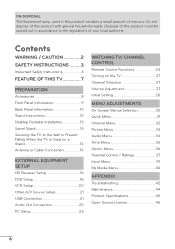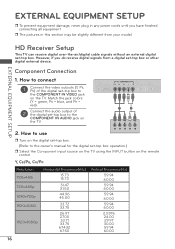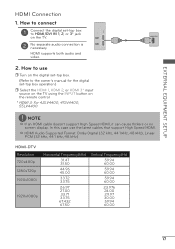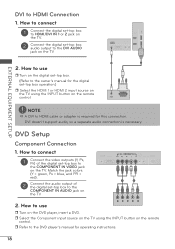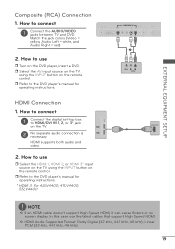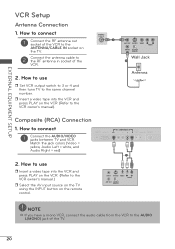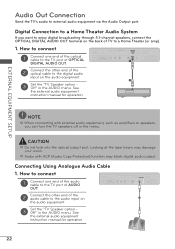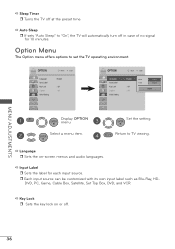LG 47LV4400 Support Question
Find answers below for this question about LG 47LV4400.Need a LG 47LV4400 manual? We have 2 online manuals for this item!
Question posted by theedgechurch on December 30th, 2011
How To Hook Up Dvd Player With Red, White & Yellow Cable To 47lv4400
The person who posted this question about this LG product did not include a detailed explanation. Please use the "Request More Information" button to the right if more details would help you to answer this question.
Current Answers
Related LG 47LV4400 Manual Pages
LG Knowledge Base Results
We have determined that the information below may contain an answer to this question. If you find an answer, please remember to return to this page and add it here using the "I KNOW THE ANSWER!" button above. It's that easy to earn points!-
Television Distorted Picture - LG Consumer Knowledge Base
... signal strength. Try another device is better than when using the media device (cable box, DVD,). Article ID: 6381 Views: 1052 What is still occuring, try another set of red, white and yellow cables. Weak signal can cause picture distortion as a cable box, DVD player or VCR switch between devices and test picture. If problem is VUDU? If... -
TV:Video Connections:480i - LG Consumer Knowledge Base
... Red-Green-Blue plus Horizontal and Vertical sync signals. This is familiar to anyone who has ever hooked...adaptor cables with the corresponding jacks and plugs color-coded Green, Blue and Red....and PR with a VGA plug on some DVD players use the same RCA jack and plug as .... Component video cables carry signals that some HDTV monitors and projectors. are color-coded Yellow S-Video - ... -
DTT 900/901 Converter Box Hookup Option B - LG Consumer Knowledge Base
... Customer Service Team at (OPTION B) 2. How do I connect my converter box to change the input. Depending on the back of your television. (Image B-3) 5. The A/V connection from the Out to TV Red / White / Yellow connection and run to Image A-1. Please refer to the Video in jack on the age/style of your antenna, it may...
Similar Questions
How To Hook Up A Satellite Receiver And A Dvd Player To My Lg42cs560 Tv.
I'm trying to hook up a Satellite receiver and dvd player simotaniously to my LG42CS560 TV. Both the...
I'm trying to hook up a Satellite receiver and dvd player simotaniously to my LG42CS560 TV. Both the...
(Posted by calicuz37 9 years ago)
How Does Surround Sound Hook Up To The Tv?
How many video and audio components can I hook up and how?
How many video and audio components can I hook up and how?
(Posted by robertawest 12 years ago)