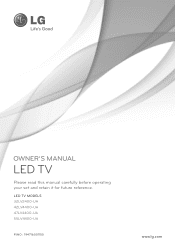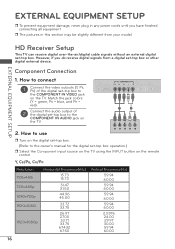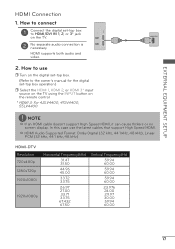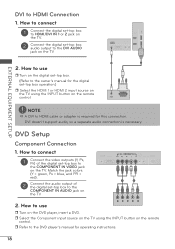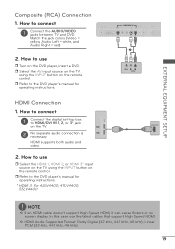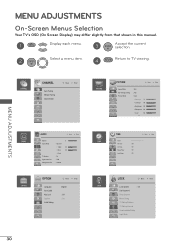LG 47LV4400 Support Question
Find answers below for this question about LG 47LV4400.Need a LG 47LV4400 manual? We have 2 online manuals for this item!
Question posted by phgilliam on May 11th, 2012
I Need A Manual For A 47lv4400 Tv
The person who posted this question about this LG product did not include a detailed explanation. Please use the "Request More Information" button to the right if more details would help you to answer this question.
Current Answers
Related LG 47LV4400 Manual Pages
LG Knowledge Base Results
We have determined that the information below may contain an answer to this question. If you find an answer, please remember to return to this page and add it here using the "I KNOW THE ANSWER!" button above. It's that easy to earn points!-
Digital Transition - LG Consumer Knowledge Base
... LG or Zenith Television has a digital tuner, the back of your TV is not an LG, please contact your TV does not have this label if you are using an antenna to receive over -the-air (OTA) signals will need a converter box to a cable or satellite service. *ATSC- If your owner's manual should be affected... -
Terminology - LG Consumer Knowledge Base
Skip this section if you are already fimiliar with LCD TVs. Viewing angle - IPS (In-Plane Switching) - Contrast Ratio - Peak Brightness... Tuning Systems LCD Terminology: Response Time LCD Terminology: Digital Video Interface TV:LCD: Terminology PREPARATION: For 26LG30 Bandwidth needed for instant streaming Television locks up LCD versus CRT Terminology 2) Terminology This section explains some ... -
Audio issue with Cable Card - LG Consumer Knowledge Base
... Using the TV as SAP settings. Aside from AVL, there is connected to TV, the TV may require service. 2. Television locks up How do I use cable cards.* Try connecting a device to TV. Audio issues...cards are different, switch the audio volume leveler to on a program and a commercial are needed to test TV for proper sound function. * NOTE: Not all LG models use my LG remote to ...
Similar Questions
I Have A Lg 60pk750 Tv And It Wont Turn On. Any Repair Suggestions?
Recently, my TV stopped working. I try to turn on via remote or manually on TV It clicks like it is ...
Recently, my TV stopped working. I try to turn on via remote or manually on TV It clicks like it is ...
(Posted by sascohill 10 years ago)