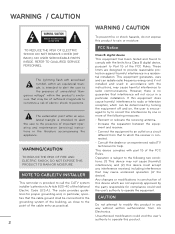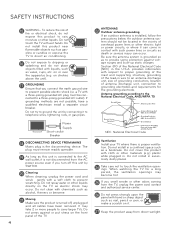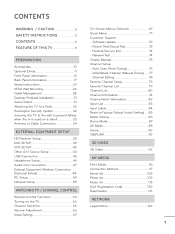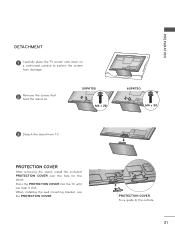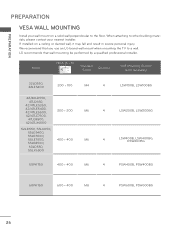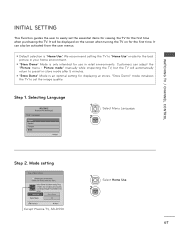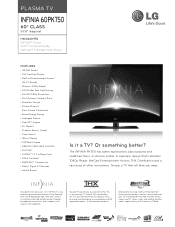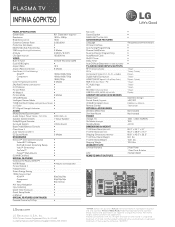LG 60PK750 Support Question
Find answers below for this question about LG 60PK750.Need a LG 60PK750 manual? We have 3 online manuals for this item!
Question posted by sascohill on September 17th, 2013
I Have A Lg 60pk750 Tv And It Wont Turn On. Any Repair Suggestions?
Current Answers
Answer #1: Posted by BusterDoogen on September 17th, 2013 4:01 PM
Please respond to my effort to provide you with the best possible solution by using the "Acceptable Solution" and/or the "Helpful" buttons when the answer has proven to be helpful. Please feel free to submit further info for your question, if a solution was not provided. I appreciate the opportunity to serve you!
Related LG 60PK750 Manual Pages
LG Knowledge Base Results
We have determined that the information below may contain an answer to this question. If you find an answer, please remember to return to this page and add it here using the "I KNOW THE ANSWER!" button above. It's that easy to earn points!-
How do I find the MAC address? - LG Consumer Knowledge Base
... updated: 20 Jul, 2010 Views: 4788 Blu-ray player: Network Troubleshooting Broadband TV: Network Troubleshooting Broadband TV: Network Sharing Troubleshooting NetCast Network Install and Troubleshooting Video DVD -> Video Data Storage -> Network Storage Television: No Power How do I use my LG remote to obtain the MAC address for LG products. The MAC address will pop... -
Audio issue with Cable Card - LG Consumer Knowledge Base
.... The Audio Language is working, then a problem may require service. Broadcasters control audio. Television locks up How do I use cable cards.* Try connecting a device to test TV for audio or channel issues... models use my LG remote to English for proper sound function. This will resolve the issue, TV may be updated if firmware updates are needed to TV. Aside from AVL, ... -
Plasma Display Panel (PDP) - LG Consumer Knowledge Base
These televisions have wide screens, comparable to the largest CRT sets, but they do have a serious drawback: They are charged (with different colors at that cell. a red light, a green light and a blue light. The negatively charged electrons perfectly balance the positively charged protons, so the atom has a net charge of colors. With...
Similar Questions
All 4 Hdmi Ports When In Use Say No Signal On My Lg 60pk750. Regular Cable Fitting Works And Usb Por...
My LG 60PK750 won't turn off, neither by remote control nor by television touch pad. Any suggestions...
The tv is only 11months old and it stopped working. It turns on but doent do anything and then turns...