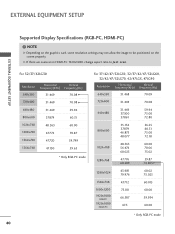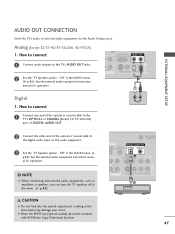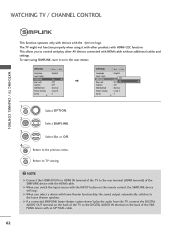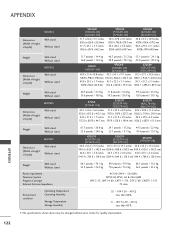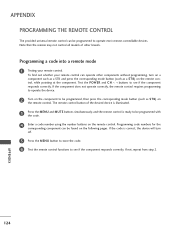LG 42LG61-UA Support and Manuals
Get Help and Manuals for this LG item

View All Support Options Below
Free LG 42LG61-UA manuals!
Problems with LG 42LG61-UA?
Ask a Question
Free LG 42LG61-UA manuals!
Problems with LG 42LG61-UA?
Ask a Question
Most Recent LG 42LG61-UA Questions
Remote Control Stopped Working But Think Remote Is Fine And Maybe Tv Any Ideas
(Posted by malcolmcoghlan 11 years ago)
No Picture
hi i have a lg 42 '' tv it comes on for a wile then the screen goes green. the model no lg 42lg61-ua
hi i have a lg 42 '' tv it comes on for a wile then the screen goes green. the model no lg 42lg61-ua
(Posted by gravdigger1118 12 years ago)
42lg61 How To Get The Sound /audio Out From The Tv Without Using Optical Cable
(Posted by sweede 12 years ago)
Popular LG 42LG61-UA Manual Pages
LG 42LG61-UA Reviews
We have not received any reviews for LG yet.