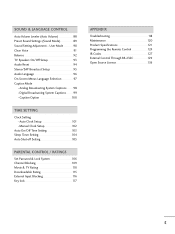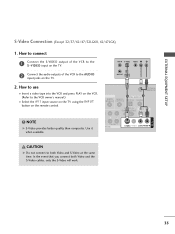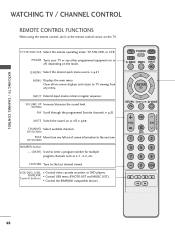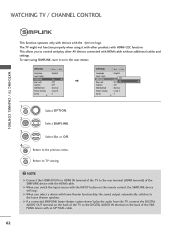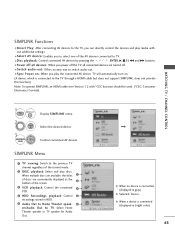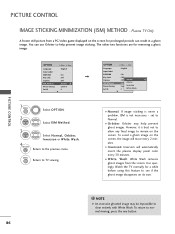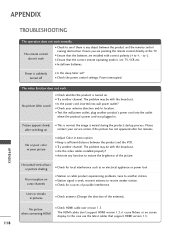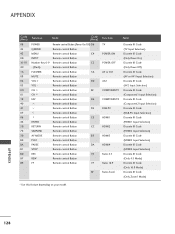LG 42LG61-UA Support Question
Find answers below for this question about LG 42LG61-UA.Need a LG 42LG61-UA manual? We have 1 online manual for this item!
Question posted by malcolmcoghlan on December 4th, 2012
Remote Control Stopped Working But Think Remote Is Fine And Maybe Tv Any Ideas
The person who posted this question about this LG product did not include a detailed explanation. Please use the "Request More Information" button to the right if more details would help you to answer this question.
Current Answers
Related LG 42LG61-UA Manual Pages
LG Knowledge Base Results
We have determined that the information below may contain an answer to this question. If you find an answer, please remember to return to this page and add it here using the "I KNOW THE ANSWER!" button above. It's that easy to earn points!-
How do I use my LG remote to control other devices? - LG Consumer Knowledge Base
... ID: 6456 Last updated: 24 Mar, 2010 Views: 4572 Television remote control not working LG TV Quick Setup Guide Also listed in the back of the Owner's Manual for programming the remote control. / TV How do I use my LG remote to control other devices? NOTE: Your remote may be capable of controlling other devices will need to program. Turn on the... -
Broadband TV Netflix connection - LG Consumer Knowledge Base
...Media Sharing and DLNA Setup on a LG TV Television: Activating Netflix Channels missing on network connectivity. Broadband TV Netflix connection Checking on the HDTV. Check ...confirming network connectivity and to reconfigure your television and the router or modem. Cable Card not recognized Television remote control not working by disconnecting the router's power ... -
Television Picture Color - LG Consumer Knowledge Base
... menu. If problem continues to occur and other media device, connect a DVD player or VCR to adjust brightness, contrast and color in TV -> LCD TV Television Aspect Ratio Closed Caption Issues Television remote control not working Recording Issues: Instant Record Telelvision: Netflix Bandwidth Issue Recording Issues: Time Shift Feature If problem disappears it will cause a black and...
Similar Questions
How Can I Program My Tv 46ld550-ub Remote To Operate My Dvr
(Posted by ngjg1966 2 years ago)
Weirdest Problem Ever...remote Stops Working When Any Input Is Plugged
So...this TV works great... except when an input is plugged in. THe remote is fully functional, can ...
So...this TV works great... except when an input is plugged in. THe remote is fully functional, can ...
(Posted by emarti 8 years ago)
Lg Tv Model Remote Or On Tv Buttons Will Not Work Besides The On Tv Input Button
(Posted by daltondibonaventur 12 years ago)
11months Old And Just Stopped Working. Turns On But No Picture Or Sound
The tv is only 11months old and it stopped working. It turns on but doent do anything and then turns...
The tv is only 11months old and it stopped working. It turns on but doent do anything and then turns...
(Posted by stevew30 12 years ago)