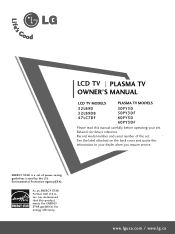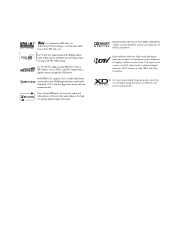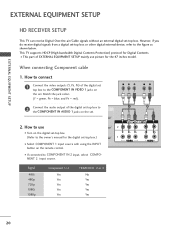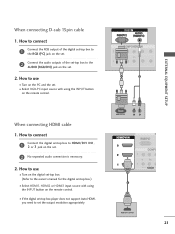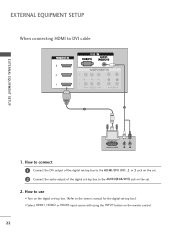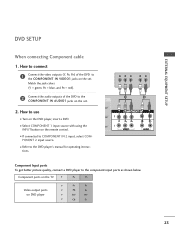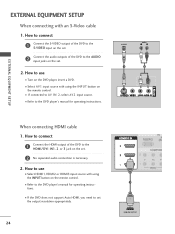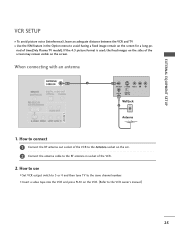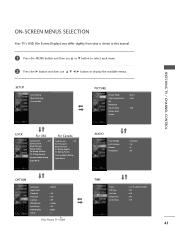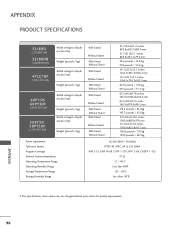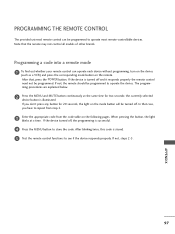LG 60PY3DF-UA Support and Manuals
Get Help and Manuals for this LG item

View All Support Options Below
Free LG 60PY3DF-UA manuals!
Problems with LG 60PY3DF-UA?
Ask a Question
Free LG 60PY3DF-UA manuals!
Problems with LG 60PY3DF-UA?
Ask a Question
Most Recent LG 60PY3DF-UA Questions
Turns Off 10 Seconds After Turning It On?
When turn tv on it turn off seconds after turning it on?
When turn tv on it turn off seconds after turning it on?
(Posted by byrdfamily04 9 years ago)
Set Not Working Properly.
I have a lg60py3df set after 3 hrs of working the set turn off. and it won't turn on intill next day...
I have a lg60py3df set after 3 hrs of working the set turn off. and it won't turn on intill next day...
(Posted by GREGZUNI 12 years ago)
Lg Tv Model Remote Or On Tv Buttons Will Not Work Besides The On Tv Input Button
(Posted by daltondibonaventur 12 years ago)
What's The Max I Could Sell My Lg 60pyedf-ua Tv
I want to sell my Lg 60py3df-UA, its in great condition wondering what's the max I could sell it for...
I want to sell my Lg 60py3df-UA, its in great condition wondering what's the max I could sell it for...
(Posted by asantelises 12 years ago)
60py3df No Sound On Only One Station
All other stations have good sound and picture except one!
All other stations have good sound and picture except one!
(Posted by petarayner64 12 years ago)
Popular LG 60PY3DF-UA Manual Pages
LG 60PY3DF-UA Reviews
We have not received any reviews for LG yet.