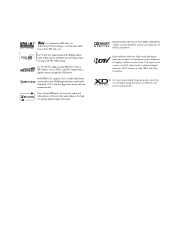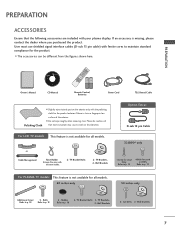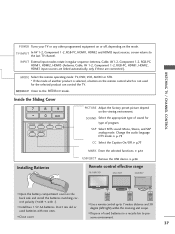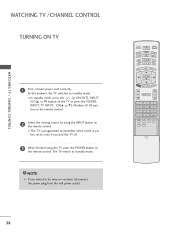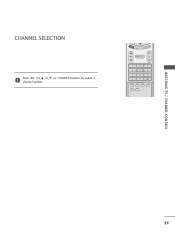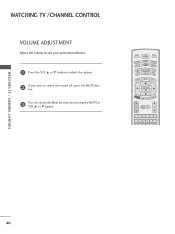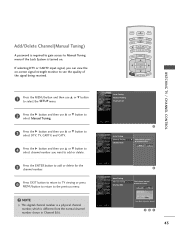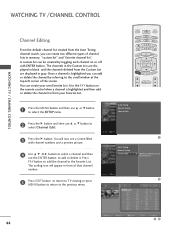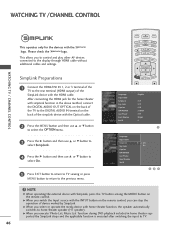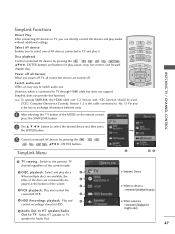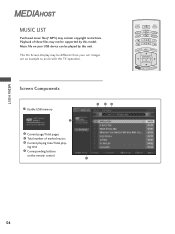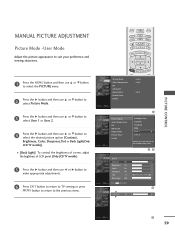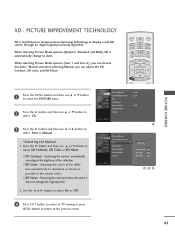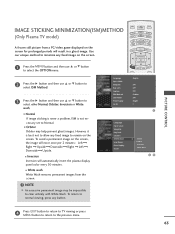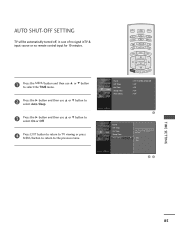LG 60PY3DF-UA Support Question
Find answers below for this question about LG 60PY3DF-UA.Need a LG 60PY3DF-UA manual? We have 1 online manual for this item!
Question posted by daltondibonaventur on November 21st, 2011
Lg Tv Model Remote Or On Tv Buttons Will Not Work Besides The On Tv Input Button
The person who posted this question about this LG product did not include a detailed explanation. Please use the "Request More Information" button to the right if more details would help you to answer this question.
Current Answers
Related LG 60PY3DF-UA Manual Pages
LG Knowledge Base Results
We have determined that the information below may contain an answer to this question. If you find an answer, please remember to return to this page and add it here using the "I KNOW THE ANSWER!" button above. It's that easy to earn points!-
Television remote control not working - LG Consumer Knowledge Base
... of the remote and unit. Television: Problem connecting to operate TV functions. If buttons on . Make sure remote control is the remote that is two different remotes that batteries are programmed for one minute. Press and hold any button for the current TV being used batteries should not be used . Try replacing the batteries with the model being... -
HDTV: How can I use the television as a PC monitor? - LG Consumer Knowledge Base
... configured? Once the advanced settings window has opened, select the [monitor] tab. Press the input button on the TV remote and select the proper input (either a RGB ( VGA ) or a DVI to HDMI cable to connect the PC to the television, some models will support. In this means the resolution or refresh rate of the computer has been... -
Closed Caption Issues - LG Consumer Knowledge Base
... function when TV is on by using the DTV signal option in the menu, this means it is not an option for that is not working. Download Instructions Clock losing time How Far Is The DVI Maximum Length? Television: Noise/Audio problems Closed caption can not be turned on these inputs. Using...
Similar Questions
Turns Off 10 Seconds After Turning It On?
When turn tv on it turn off seconds after turning it on?
When turn tv on it turn off seconds after turning it on?
(Posted by byrdfamily04 9 years ago)
Tv Won't Turn On By Remote Or Button On The Back
I have been trying to get my new LG 4400 turned on and it won't turn on, I suspect it is in standby ...
I have been trying to get my new LG 4400 turned on and it won't turn on, I suspect it is in standby ...
(Posted by barbie4239 12 years ago)
Set Not Working Properly.
I have a lg60py3df set after 3 hrs of working the set turn off. and it won't turn on intill next day...
I have a lg60py3df set after 3 hrs of working the set turn off. and it won't turn on intill next day...
(Posted by GREGZUNI 12 years ago)
What's The Max I Could Sell My Lg 60pyedf-ua Tv
I want to sell my Lg 60py3df-UA, its in great condition wondering what's the max I could sell it for...
I want to sell my Lg 60py3df-UA, its in great condition wondering what's the max I could sell it for...
(Posted by asantelises 12 years ago)