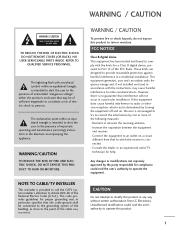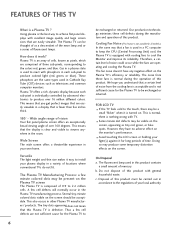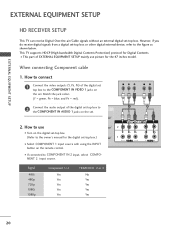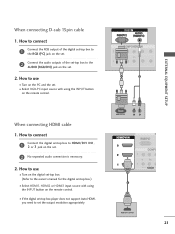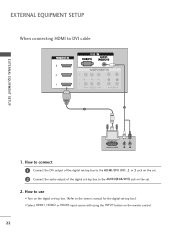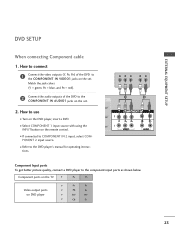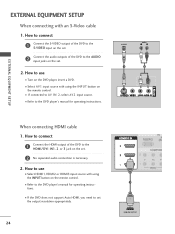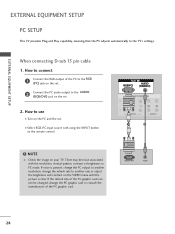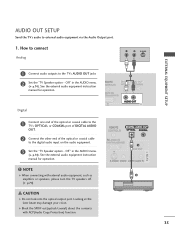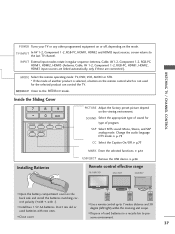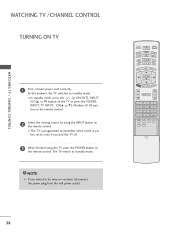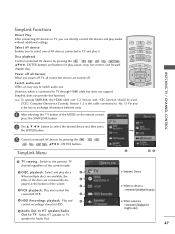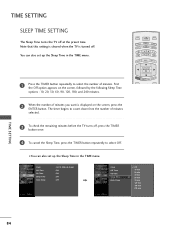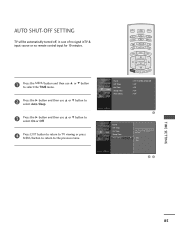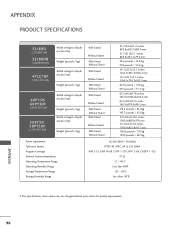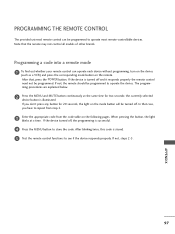LG 60PY3DF-UA Support Question
Find answers below for this question about LG 60PY3DF-UA.Need a LG 60PY3DF-UA manual? We have 1 online manual for this item!
Question posted by byrdfamily04 on December 30th, 2014
Turns Off 10 Seconds After Turning It On?
When turn tv on it turn off seconds after turning it on?
Current Answers
Related LG 60PY3DF-UA Manual Pages
LG Knowledge Base Results
We have determined that the information below may contain an answer to this question. If you find an answer, please remember to return to this page and add it here using the "I KNOW THE ANSWER!" button above. It's that easy to earn points!-
Washing machine has an IE error code - LG Consumer Knowledge Base
Turn off the hot and cold water supply then disconnect and reconnect the inlet hoses. Ensure that they are open the water taps completely, check for leaks, and unplug the washer for 10 seconds and... Washing machine has an IE error code Are the water valves opened , unplug the washer for 10 seconds and retry the wash cycle. Are the inlet hose filters clogged? LCD Display Models LED Display ... -
Washing Machine: PF and other error codes - LG Consumer Knowledge Base
...turn off the power to the washer and unplug it is overfilling, usually due to service. A washer that the unit is at a normal or low level, then unplug the power cord, and wait 10 seconds...OE error code Also listed in Washing Machine Vibrations Water is the stain cycle option for 10 seconds, restore the power, and restart the wash cycle. The TE ... -
Broadband TV Netflix connection - LG Consumer Knowledge Base
... a screen is an outage or issue in the local area. Television: No Signal Using the TV as a center channel speaker. This error screen is shown if no Ethernet cable is shown if unable to perform a DNS (Domain Naming System) lookup for 5 - 10 seconds and then reconnect the power. This error screen is detected...
Similar Questions
Image Doesn't Appear After Tv Is Started
After you put tv ON, display turns to a pink color during 5-10 seconds and then changes to black. No...
After you put tv ON, display turns to a pink color during 5-10 seconds and then changes to black. No...
(Posted by alopez913 9 years ago)
I Have Problem With Recording.
i have problem with recording. when the recording time finished the message will show " the recordin...
i have problem with recording. when the recording time finished the message will show " the recordin...
(Posted by chaharda 10 years ago)
Set Not Working Properly.
I have a lg60py3df set after 3 hrs of working the set turn off. and it won't turn on intill next day...
I have a lg60py3df set after 3 hrs of working the set turn off. and it won't turn on intill next day...
(Posted by GREGZUNI 12 years ago)
What's The Max I Could Sell My Lg 60pyedf-ua Tv
I want to sell my Lg 60py3df-UA, its in great condition wondering what's the max I could sell it for...
I want to sell my Lg 60py3df-UA, its in great condition wondering what's the max I could sell it for...
(Posted by asantelises 12 years ago)
60py3df No Sound On Only One Station
All other stations have good sound and picture except one!
All other stations have good sound and picture except one!
(Posted by petarayner64 12 years ago)