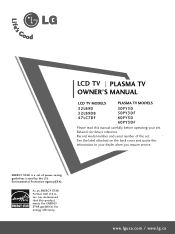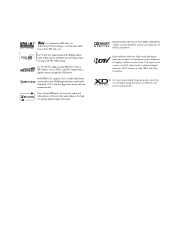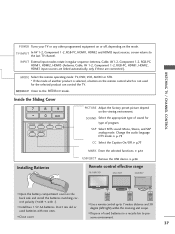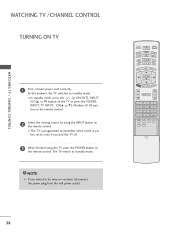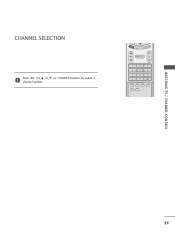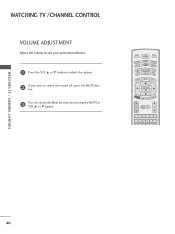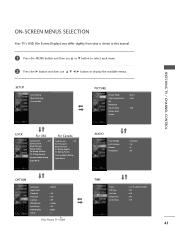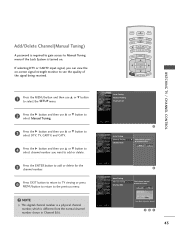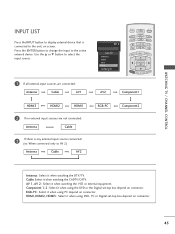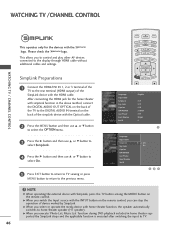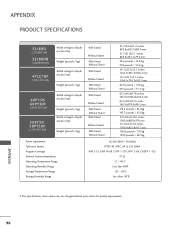LG 60PY3DF-UA Support Question
Find answers below for this question about LG 60PY3DF-UA.Need a LG 60PY3DF-UA manual? We have 1 online manual for this item!
Question posted by petarayner64 on October 16th, 2011
60py3df No Sound On Only One Station
All other stations have good sound and picture except one!
Current Answers
Related LG 60PY3DF-UA Manual Pages
LG Knowledge Base Results
We have determined that the information below may contain an answer to this question. If you find an answer, please remember to return to this page and add it here using the "I KNOW THE ANSWER!" button above. It's that easy to earn points!-
TV:LCD: Terminology - LG Consumer Knowledge Base
...the viewing angle. Progressive scan doesn't produce twice as good a picture as show in the same amount of time. Capable of... Switching, Highefficiency, Backlights, and reflective Polarizers. Stations can even transmit more control over the Liquid ... TUNING SYSTEMS NTSC - Advanced Television Standards Committee - It allows multiple resolutions, multi-channel sound, and other data to be... -
LCD Terminology: Tuning Systems - LG Consumer Knowledge Base
... only (480i) - 2 Channel sound ATSC (Advanced Television Standards Committee) - Stations can I improve low or bad signal? Digital TV users MPEG2 compression similar to be delivered ont eh same channel. There are HDTV. TV:LCD: Terminology Television locks up Television Picture Color PREPARATION: For 26LG30 LCD Display It allows multiple resolutions, multi-channel sound, and other data to... -
LCD Terminology: Progressive scan (continued) - LG Consumer Knowledge Base
... How do I use the television as interlaced, but by putting twice the information onto the screen it produces a sharper image with progressive. Example of how interlaced displays video The alternating scan lines on my LG HDTV? PREPARATION: For 26LG30 Progressive Scan (continued) Progressive scan doesn't produce twice as good a picture as a PC monitor...
Similar Questions
60py3df Tuner Problem? Firmware Update Required?
Hi, I have a 60PY3DF. it's great. however it has a problem when I use the tuner (digital only availa...
Hi, I have a 60PY3DF. it's great. however it has a problem when I use the tuner (digital only availa...
(Posted by altomic 7 years ago)
Turns Off 10 Seconds After Turning It On?
When turn tv on it turn off seconds after turning it on?
When turn tv on it turn off seconds after turning it on?
(Posted by byrdfamily04 9 years ago)
My 50pg20-ua Lg Plasma Tv Has Sound But A Black Screne
(Posted by Anonymous-125317 10 years ago)
What's The Max I Could Sell My Lg 60pyedf-ua Tv
I want to sell my Lg 60py3df-UA, its in great condition wondering what's the max I could sell it for...
I want to sell my Lg 60py3df-UA, its in great condition wondering what's the max I could sell it for...
(Posted by asantelises 12 years ago)
My Lg32ld400-ua Took A Power Hit And Gets Power But No Picture. What Can I Do?
Recently my LG32LD400-UA took a power hit do to a nearby lightening strike. The outlet to which it i...
Recently my LG32LD400-UA took a power hit do to a nearby lightening strike. The outlet to which it i...
(Posted by fe3004 12 years ago)