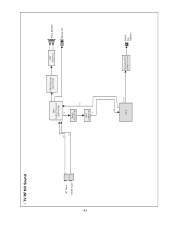LG 42LB1DRA Support Question
Find answers below for this question about LG 42LB1DRA - 42" LCD Integrated HDTV.Need a LG 42LB1DRA manual? We have 1 online manual for this item!
Question posted by alopez913 on October 19th, 2014
Image Doesn't Appear After Tv Is Started
After you put tv ON, display turns to a pink color during 5-10 seconds and then changes to black. No sound.
Current Answers
Related LG 42LB1DRA Manual Pages
LG Knowledge Base Results
We have determined that the information below may contain an answer to this question. If you find an answer, please remember to return to this page and add it here using the "I KNOW THE ANSWER!" button above. It's that easy to earn points!-
HDTV-Gaming-Lag - LG Consumer Knowledge Base
... articles / TV HDTV-Gaming-Lag Quick Solution: Ensure sound settings on console are set to nail down from interlaced (the 'i' in hand and ask to plug them on -screen reaction noticeably later. Not all possible, if you 're new to the issue, we 've read a number of reports of laggy LCDs and plasma displays as... -
HDTV: How can I use the television as a PC monitor? - LG Consumer Knowledge Base
... recommended only after the initial setup is a good starting point. If you may require changing settings or toggling between the on any adjustments to a mode that will support. HDTV: How can I receive an "Invalid Format" message? In most cases, newer high definition televisions can be displayed by the television. Select the [settings] tab and adjust the... -
LG Room / Window AC General FAQ - LG Consumer Knowledge Base
... window? 19. NOTE: Simply changing the wall outlet to confirm that... capacity will cause the unit to appear to start cooling the room. 08. If this...than a dedicated dehumidifier. This foam is turned on my air conditioner? 21. Why is...again to make hissing and gurgling sounds? 10. Allow the filter to operate... the machine. However, as an integral part of the air conditioner's cabinet...
Similar Questions
Power On.
I have a 42LB1DRA. I turn it on and then it shuts back off about 30 seconds after. Won't stay on.
I have a 42LB1DRA. I turn it on and then it shuts back off about 30 seconds after. Won't stay on.
(Posted by jasonjarel 5 years ago)
I Have No Picture Or Sound
i just received a 42 lg tv and all of a sudden i have no picture or sound. What should i do
i just received a 42 lg tv and all of a sudden i have no picture or sound. What should i do
(Posted by robbinst2510 8 years ago)
My Lg 42'' Flat Screen Tv Wont Turn On, I Think It Got Hit With A Jolt Of Lighte
(Posted by coachpack90 11 years ago)
Lg Smart Tv 55lw9500 Turns On And Off By Itself
I have an LG Smart TV 55LW9500 that keeps turning off and on by itself, can you please advise why th...
I have an LG Smart TV 55LW9500 that keeps turning off and on by itself, can you please advise why th...
(Posted by garlito5 12 years ago)