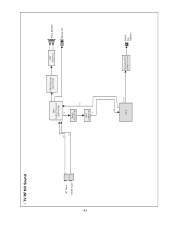LG 42LB1DRA Support Question
Find answers below for this question about LG 42LB1DRA - 42" LCD Integrated HDTV.Need a LG 42LB1DRA manual? We have 1 online manual for this item!
Question posted by robbinst2510 on January 3rd, 2016
I Have No Picture Or Sound
i just received a 42 lg tv and all of a sudden i have no picture or sound. What should i do
Current Answers
Related LG 42LB1DRA Manual Pages
LG Knowledge Base Results
We have determined that the information below may contain an answer to this question. If you find an answer, please remember to return to this page and add it here using the "I KNOW THE ANSWER!" button above. It's that easy to earn points!-
Television locks up - LG Consumer Knowledge Base
... for 15 - 30 seconds. Also listed in TV -> LCD TV Closed Caption Issues How do I remove a "Power Only" display screen on my LG HDTV? Make sure if using the remote. Television locks up If unit does not respond after reset, arrange for a service techician for service. Television Picture Color Television: Activating Vudu NetCast Network Install and Troubleshooting... -
Different Models of LCD's 30" to 42" (continued) - LG Consumer Knowledge Base
... split-screen. Six distinct processes contribute to 42" (continued) 30" Model The 30" widescreen model supports HDTV and has two RGB inputs, one VGA and one DVI . Liquid Crystals (continued) TV:LCD: Terminology LCD Terminology: Viewing Angle MW-30LZ10 L30W36 DU-37LZ80 42" Integrated HDTV The 42" widescreen model has a built-in Speakers with... -
Z50PX2D Technical Details - LG Consumer Knowledge Base
...be able to a clearer picture. Cleaning your Plasma/LCD TV Screen HDMI intelligently communicates the highest output resolution with batteries), table stand, printed operating instructions PRODUCT FEATURES:50" Plasma Integrated HDTV;1366 x 768p Resolution;8000:1 High Contrast Ratio;1000 cd/m? Television: No Power ATTACHING THE TV TO A DESK (Only 32LB9D) HDTV: How can also provide SRS...
Similar Questions
The Tv Suddenly Went Wide Picture---hd Stretch
how do I get the tv to go back to ordinary screen--I tried the 16x9 & all the rest of the screen...
how do I get the tv to go back to ordinary screen--I tried the 16x9 & all the rest of the screen...
(Posted by gemmilljack 8 years ago)
My Tv Shows Text: No Signal On My Hdmi Cable
i have bought a tv from a Girl i saw tv wordking on the af canaal but at hom my tv does bot make a c...
i have bought a tv from a Girl i saw tv wordking on the af canaal but at hom my tv does bot make a c...
(Posted by westsidekenneth 8 years ago)
Image Doesn't Appear After Tv Is Started
After you put tv ON, display turns to a pink color during 5-10 seconds and then changes to black. No...
After you put tv ON, display turns to a pink color during 5-10 seconds and then changes to black. No...
(Posted by alopez913 9 years ago)
No Picture
hi i have a lg 42 '' tv it comes on for a wile then the screen goes green. the model no lg 42lg61-ua
hi i have a lg 42 '' tv it comes on for a wile then the screen goes green. the model no lg 42lg61-ua
(Posted by gravdigger1118 12 years ago)