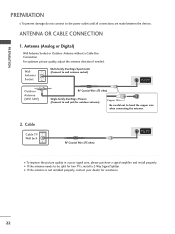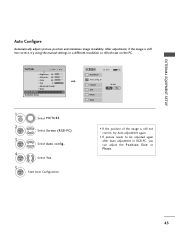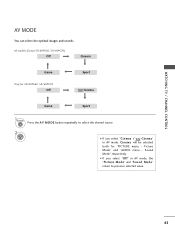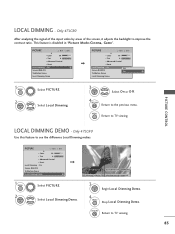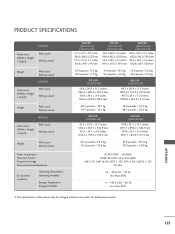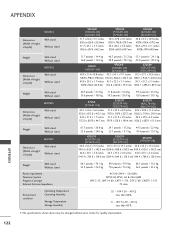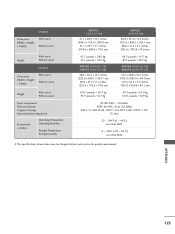LG 42LG61-UA Support Question
Find answers below for this question about LG 42LG61-UA.Need a LG 42LG61-UA manual? We have 1 online manual for this item!
Question posted by gravdigger1118 on September 10th, 2011
No Picture
hi i have a lg 42 '' tv it comes on for a wile then the screen goes green. the model no lg 42lg61-ua
Current Answers
Answer #1: Posted by pqcappy on May 19th, 2012 4:13 PM
The first answer provided is NOT a good answer! Much more likely than a problem with the actual LCD panel, is a failure on the Main Board, which is an easily replaceable part that sells for anywhere drom $90-300 depending on whether it is a repaired board or a new board. I would contact an authorized LG repair shop in your area and get a budgetary estimate!
Related LG 42LG61-UA Manual Pages
LG Knowledge Base Results
We have determined that the information below may contain an answer to this question. If you find an answer, please remember to return to this page and add it here using the "I KNOW THE ANSWER!" button above. It's that easy to earn points!-
Full HD - LG Consumer Knowledge Base
... Length? Full HD refers to a TV Television No Picture What is capable of the LG 2009 models are not Full HD still allow you know. LG TVs automatically switch to the highest input that are 720 or more and accepts 1080p input (1080 lines of one red cell, one green cell, and one blue cell). HD... -
Television: No Signal - LG Consumer Knowledge Base
... converter box needs to have been with TV. If picture appears on new cables, then old cable was the cause of converter box. Also, check cables coming from converter are used when on whether TV is with the input on -screen menu of no picture. Make sure TV is used to connect digital cable... -
Media Sharing and DLNA Setup on a LG TV - LG Consumer Knowledge Base
...green button on a network. Video Video Codecs: DivX, Xvid, H.264, AVC, MPEG2 Audio Codecs: LG TVs support 1080p at 24 frames/sec. to Photo mode and the photos in TV -> Plasma TV Different Models... a folder like the picture below). JPEG, PNG File Extensions: JPG, JPEG, PNG NOTES: The most LG products that are the Deminsions of LCD's LCD Connections Television: No Power HDTV: ...
Similar Questions
My Tv Picture Is Only 3-4 Inches Big On The Top Portion Of Then Screen.
is there a circuit board that I cood replace
is there a circuit board that I cood replace
(Posted by djd9432 11 years ago)
My Lg Tv Model 42 Pc 3dva-ud Has Power Sound But No Picture & Black Screen Only?
My LG TV model 42 PC 3DVA-UD has power sound but no picture & black screen only?
My LG TV model 42 PC 3DVA-UD has power sound but no picture & black screen only?
(Posted by Ylor 12 years ago)
My Lg32ld400-ua Took A Power Hit And Gets Power But No Picture. What Can I Do?
Recently my LG32LD400-UA took a power hit do to a nearby lightening strike. The outlet to which it i...
Recently my LG32LD400-UA took a power hit do to a nearby lightening strike. The outlet to which it i...
(Posted by fe3004 12 years ago)
Picture Disappearing On Lg42lx6500
Bought this tv 2 months ago. Everything was fine, now the picture intermitantly disappears when watc...
Bought this tv 2 months ago. Everything was fine, now the picture intermitantly disappears when watc...
(Posted by brandon47205 13 years ago)