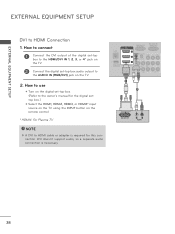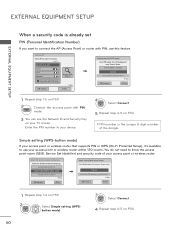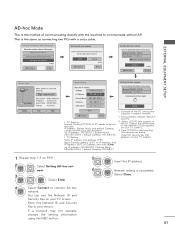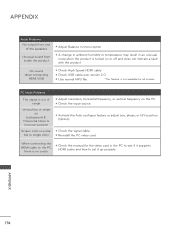LG 42LX6500 Support and Manuals
Get Help and Manuals for this LG item

Most Recent LG 42LX6500 Questions
How Do I Delete The Input History Of Utube At Netcast On The Lg Lx6500 42'
(Posted by batman8809 12 years ago)
How Do I Get Internet On The Lg42lx6500
How do I get internet on the LG42LX6500
How do I get internet on the LG42LX6500
(Posted by oreardonboyle 13 years ago)
How Can I Display The Current Time On An Lg 47le5400?
(Posted by Anonymous-27058 13 years ago)
Picture Disappearing On Lg42lx6500
Bought this tv 2 months ago. Everything was fine, now the picture intermitantly disappears when watc...
Bought this tv 2 months ago. Everything was fine, now the picture intermitantly disappears when watc...
(Posted by brandon47205 13 years ago)
LG 42LX6500 Videos
Popular LG 42LX6500 Manual Pages
LG 42LX6500 Reviews
We have not received any reviews for LG yet.