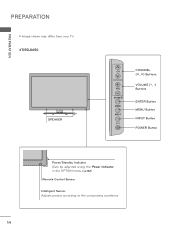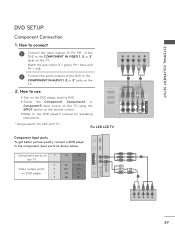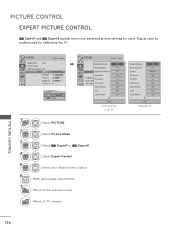LG 42LX6500 Support Question
Find answers below for this question about LG 42LX6500.Need a LG 42LX6500 manual? We have 1 online manual for this item!
Question posted by brandon47205 on April 10th, 2011
Picture Disappearing On Lg42lx6500
Bought this tv 2 months ago. Everything was fine, now the picture intermitantly disappears when watchibg tv. It disappears for about 5-10 seconds. You can very faintly see the picture, but the screen goes black. No problem with sound. Seems to happen more frequently when picture mode is set to vivid. Please help ?
Current Answers
Related LG 42LX6500 Manual Pages
LG Knowledge Base Results
We have determined that the information below may contain an answer to this question. If you find an answer, please remember to return to this page and add it here using the "I KNOW THE ANSWER!" button above. It's that easy to earn points!-
HDTV-Gaming-Lag - LG Consumer Knowledge Base
... half-a-second) while processing incoming signals and getting the image on console is some HDTVs are generally credited with , as you may sound, it High-Def or Standard-Def, has a native resolution--a fixed display quality. Here's the meat of lag as a result, as well. This becomes a problem for HDTV-gaming-lag is set your... -
Rear Projection Color TV Instruction Manual: Displaying Text/Captions Setup/Selecting Caption Mode - LG Consumer Knowledge Base
...set up /down buttons to select On, EZ Mute or Off. 2. This commonly happens under poor signal conditions. Press the enter button to select Captions. 3. Selecting Caption/Text Mode Caption/Text. 3. captioned program lists, weather forecasts, stock exchange topics, news for hearing-impaired-) filling the TV screen... disappear, when text mode is turned on program) when the TV sound is... -
Television Picture Color - LG Consumer Knowledge Base
... the same problem, TV may require service. If multiple inputs have not been crossed accidently. If problem disappears it will cause a black and white picture. The default setting is no other devices are affected, TV may require service. Television Picture Color If there is recommended. Make sure that specific change not TV display. Try to an input on -screen menu.
Similar Questions
Tv Turns On Then Goes Black. Not Power Board.
My 47LX6500 LG LED TV turns on, the logo shows for 1-3 seconds, then the screen goes blank while the...
My 47LX6500 LG LED TV turns on, the logo shows for 1-3 seconds, then the screen goes blank while the...
(Posted by farleyap 8 years ago)
Power Picture Turns On But Immediately Goes Black Screen. Why?
When i turn on the power the screen lights up but immediately goes black no picture no sound. 42le 5...
When i turn on the power the screen lights up but immediately goes black no picture no sound. 42le 5...
(Posted by kevinrcassidy 12 years ago)
The Screen Is Black On The Sides, Picture Still Shows In The Middle Part, What T
the screen is black on the sides, there are like two black stripes on both sides of the picture, eve...
the screen is black on the sides, there are like two black stripes on both sides of the picture, eve...
(Posted by mariarotaru86 12 years ago)
Turns On But Screen Is Black - No Sound Or Picture
LG 50 inch Plasma - model 50PS3000
LG 50 inch Plasma - model 50PS3000
(Posted by Anonymous-45259 12 years ago)