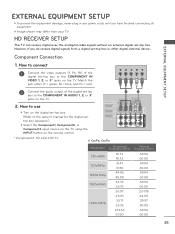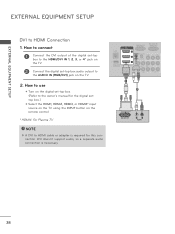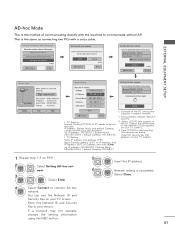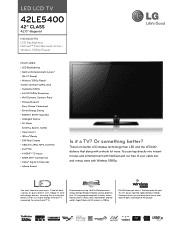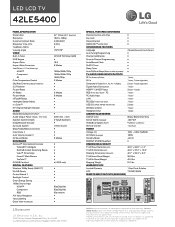LG 42LE5400 Support and Manuals
Get Help and Manuals for this LG item

Most Recent LG 42LE5400 Questions
Weirdest Problem Ever...remote Stops Working When Any Input Is Plugged
So...this TV works great... except when an input is plugged in. THe remote is fully functional, can ...
So...this TV works great... except when an input is plugged in. THe remote is fully functional, can ...
(Posted by emarti 8 years ago)
How To Turn Off Store Demo Mode On Lg Tv
(Posted by duMauric 9 years ago)
How To Connect To Internet Lg 42le5400 Uc
(Posted by kissanna 9 years ago)
42le5400 Digital Channels How To
(Posted by argraha 9 years ago)
Where Can I Buy A Lg 42le5400 Pedestal Stand
(Posted by piote 9 years ago)
LG 42LE5400 Videos
Popular LG 42LE5400 Manual Pages
LG 42LE5400 Reviews
We have not received any reviews for LG yet.