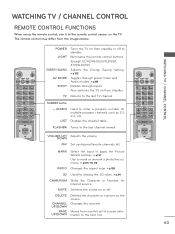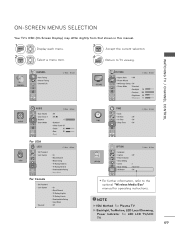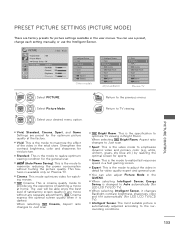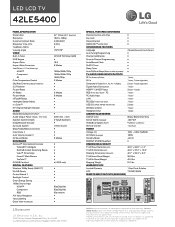LG 42LE5400 Support Question
Find answers below for this question about LG 42LE5400.Need a LG 42LE5400 manual? We have 3 online manuals for this item!
Question posted by kevinrcassidy on March 17th, 2012
Power Picture Turns On But Immediately Goes Black Screen. Why?
When i turn on the power the screen lights up but immediately goes black no picture no sound. 42le 5400 What can i do?F
Current Answers
Related LG 42LE5400 Manual Pages
LG Knowledge Base Results
We have determined that the information below may contain an answer to this question. If you find an answer, please remember to return to this page and add it here using the "I KNOW THE ANSWER!" button above. It's that easy to earn points!-
Television: No Power - LG Consumer Knowledge Base
...power surges, use ? Have you live in the off position, no LED indicator light is present even if the television is the wall outlet. Confirm the surge protector is HDMI? Television No Picture... of the television's frame. Once the power is turned on, the LED will not respond to the remote control, try pressing the power button on the model. If the television will change... -
LG Range:Operation - LG Consumer Knowledge Base
... Pad: Press to model Gas Range has Knobs for timed baking. 6. Normal Operational Noises Clicking: Sounds of day. 9. the Self-Clean mode, they occur to remove food particles. ~Leaving the racks... cooking or cleaning function 7. Oven Light Pad: Press to set the oven to start and stop automatically at a time you want your food to turn the oven light ON or OFF. 3. Convection... -
LHB975 Rear Speaker / Subwoofer Syncing - LG Consumer Knowledge Base
...not see the blue LED indicator lights, pairing was successful. / Home Theater LHB975 Rear Speaker / Subwoofer Syncing In a case where there is no sound coming from the rear speakers or subwoofer... wireless receiver. Remove the power cord from the wall outlet on the main unit. NOTE: Wait until the LED power indicator light disappears. Turn on both the wireless receiver and subwoofer....
Similar Questions
No Control Of Volume Or Power From The Remote Or Local On Tv.
I have a LG 42LE5400 tv. We have no control of volume or power from the remote or local on the tv. T...
I have a LG 42LE5400 tv. We have no control of volume or power from the remote or local on the tv. T...
(Posted by grossjl 12 years ago)
Turns On But Screen Is Black - No Sound Or Picture
LG 50 inch Plasma - model 50PS3000
LG 50 inch Plasma - model 50PS3000
(Posted by Anonymous-45259 12 years ago)
Is There A Fix For Liquid Spill On Led Tv Screen?
LG model 42LE5400 liquid spilled on lower right hand corner of screen. Screen will only slightly glo...
LG model 42LE5400 liquid spilled on lower right hand corner of screen. Screen will only slightly glo...
(Posted by rahhy 12 years ago)