LG 32LG10 Support and Manuals
Most Recent LG 32LG10 Questions
Popular LG 32LG10 Manual Pages
Owner's Manual (English) - Page 1
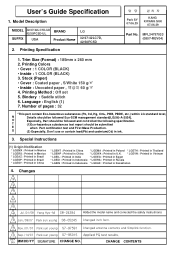
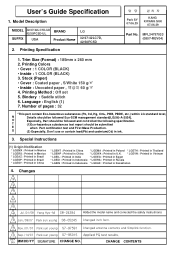
... (0807-REV04)
1. Model Description
MODEL 32/37/42LC7D-UK
42/50PC5D-UL
BRAND
SUFFIX USA
Product Name
LG
32/37/42LC7D, 42/50PC5D
2. T
(1)Eco-hazardous substances test report should be followed Eco-SCM management standard[LG(56)-A-2524]. Stock (Paper) • Cover : Coated paper , S/White 150 g/㎡ • Inside : Uncoated paper 60 g/㎡ 4.
User's Guide Specification
1.
Owner's Manual (English) - Page 3
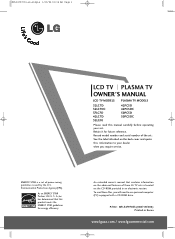
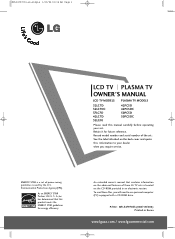
... serial number of the set of these files, you require service. S. To read this product meets the ENERGY STAR guidelines for future reference. MFL34797033-en-simple 1/20/04 12:34 AM Page 1
LCD TV PLASMA TV
OWNER'S MANUAL
LCD TV MODELS PLASMA TV MODELS
32LC7D 32LC7DC 37LC7D 42LC7D 32LG10
42PC5D 42PC5DC 50PC5D 50PC5DC
Please read these LG TV sets is a set . ENERGY STAR is located...
Owner's Manual (English) - Page 6
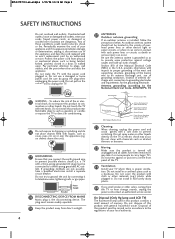
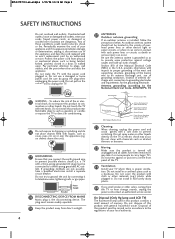
... charges. Be sure do not place objects filled with an exact replacement part by connecting it can come in contact
with
cloth or other materials (e.g.) plastic while
plugged in electric shock or fire. To reduce the risk of the TV.
23
Ventilation Install your appliance, and if its appearance indicates damage or deterioration, unplug...
Owner's Manual (English) - Page 7
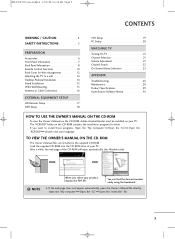
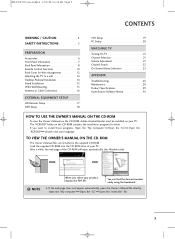
... Pedestal Installation 14 Stand Installation 15 VESA Wall Mounting 15 Antenna or Cable Connection 16
EXTERNAL EQUIPMENT SETUP
HD Receiver Setup 17 DVD Setup 18
VCR Setup 19 PC Setup 20
WATCHING TV
Turning On TV 21 Channel Selection 21 Volume Adjustment 21 Channel Search 22 On-Screen Menus Selection 23
APPENDIX
Troubleshooting 26 Maintenance 28 Product Specifications 29 Open...
Owner's Manual (English) - Page 8
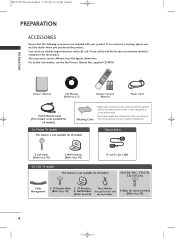
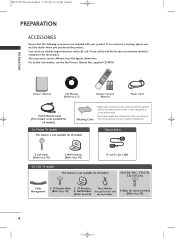
... purchased the product. ENU ENTER
RATIO SIMPLINK CH
BRIGHT +
TV INPUT
TV AUDIO
POWER CAMBOLEDDVED
INPUT
VCR STB
BRIGHT - CD Manual (Refer to p.5)
1 4 7
Remote Control, Batteries
Power Cord
75ohm Round Cable (This feature is not available for
all models
32LC7D/7DC, 37LC7D, 32LG10 only
Cable Management
2- TV Brackets, Twist Holder (Refer to p.15)
6
Wall Brackets Arrange...
Owner's Manual (English) - Page 16
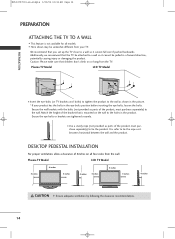
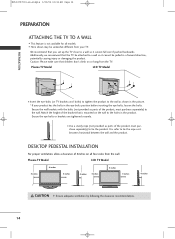
...models. Plasma TV Model
LCD TV Model
PREPARATION
I Here shown may be pulled in the eye-bolts position before inserting the eye-bolts, loosen the bolts. It is not available for all four sides from the TV.
DESKTOP PEDESTAL INSTALLATION... TV. MFL34797033-en-simple 1/20/04 12:34 AM Page 14
PREPARATION
ATTACHING THE TV TO A WALL
I Use a sturdy rope (not provided as parts of...
Owner's Manual (English) - Page 17
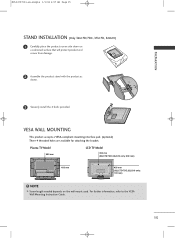
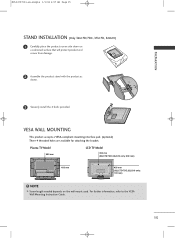
Plasma TV Model
600 mm
LCD TV Model
600 mm (32LC7D/7DC,32LG10 only: 200 mm)
R R
400 mm
400 mm
(32LC7D/7DC,32LG10 only: 100 mm)
! MFL34797033-en-simple 1/1/04 6:57 AM Page 15
PREPARATION
STAND INSTALLATION (Only 32LC7D/7DC, 37LC7D, 32LG10)
1 Carefully place the product screen side down on the wall mount used. NOTE
G Screw length needed depends on
a cushioned...
Owner's Manual (English) - Page 19
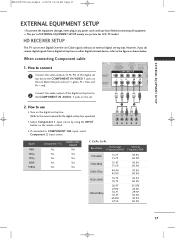
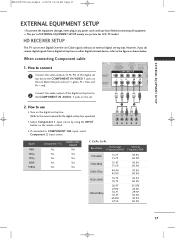
... shown below.
MFL34797033-en-simple 1/20/04 12:34 AM Page 17
EXTERNAL EQUIPMENT SETUP
I This part of EXTERNAL EQUIPMENT SETUP mainly use
I Turn on the digital set-top box. (Refer to the owner's manual for LCD TV model.
Match the jack colors (Y = green, PB = blue, and
1
PR = red).
/DVI IN
VIDEO
AUDIO
S-
( )
Connect the audio output of the...
Owner's Manual (English) - Page 20
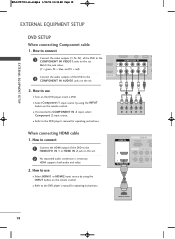
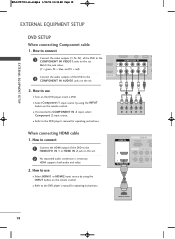
... using the INPUT button on the set . Match the jack colors
COMPONENT IN
R (CONT
2
(Y = green, PB = blue, and PR = red).
1
Connect the audio outputs of the DVD to the DVD player's manual for operating instructions. I Refer to the HDMI/DVI IN 1 or HDMI IN 2 jack on the remote control. HDMI support(s b) oth audio and video.
2. I
VIDEO...
Owner's Manual (English) - Page 21
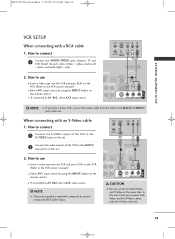
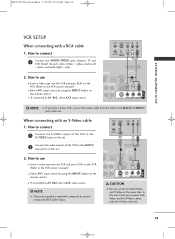
...set.
2. When connecting with a RCA cable
1.
MFL34797033-en-simple 1/20/04 12:34 AM Page 19
EXTERNAL EQUIPMENT SETUP
( )
VCR SETUP
When connecting with an S-Video cable
1. ANT IN S-VIDEO VIDEO L
R
ANT OUT OUTPUT SWITCH
ANTENNA/ CABLE IN
DIGITAL
UDIO
REMOTE AUDIO OUT
GB/DVI) SERVICE...audio cable from the VCR to the VCR owner's manual.)
I If connected to AV IN2, select A...
Owner's Manual (English) - Page 22
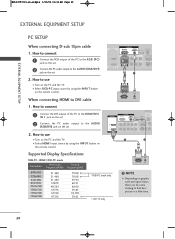
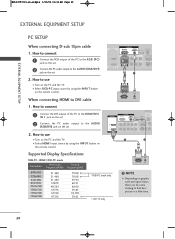
... EQUIPMENT SETUP
EXTERNAL EQUIPMENT SETUP
PC SETUP
When connecting D-sub 15pin cable
1.
RGB OUTPUT
AUDIO
HDMI IN
ANTENNA/ CABLE IN
RGB IN
DIGITAL
RGB(PC)
AUDIO
REMOTE AUDIO OUT
(RGB/DVI) SERVICE CONTROL IN OPTICAL
2
2
1
1
HDMI/DVI IN
COMPONENT IN
RS-232C IN (CONTROL & SERVICE)
AUDIO
VIDEO
AUDIO
S-VIDEO VIDEO (MONO) A
( )
1
2
Supported Display Specifications
RGB...
Owner's Manual (English) - Page 24
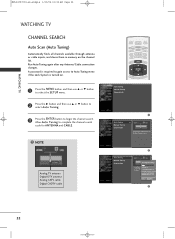
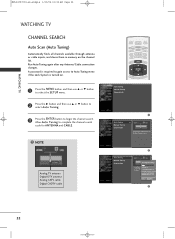
.... Allow Auto Tuning to stop the current
scan and start ANALOG
ANTENNA channel scan. A password is required to gain access to the AuFtoouTnudnCinhgannel(s): 16
screen.
MENU BRIGHT +
ENTER
EXIT TIMER RATIO SIMPLINK
Auto Tuning Manual Tuning Channel Edit
1
Auto Tuning Manual Tuning Channel Edit
G
Selection ( G or ) leads you to Auto Tuning menu if the...
Owner's Manual (English) - Page 25


... 23
ON-SCREEN MENUS SELECTION
Your TV's OSD (On Screen Display) may differ slightly from what is LG Electronic's unique picture improving tech-
Advanced
I Select the desired picture format. : Set by program, 4:3, 16:9, Zoom1, Zoom2, Just Scan.
Aspect Ratio
I Cinema 3:2 Mode (On, Off) Set up the TV for the best picture appearance for viewing movies. I Black Level (Low...
Owner's Manual (English) - Page 27


...the movie ratings limits specified.
Set Password I Based on screen menus : English, Spanish, French. TV Rating-General
I Change the password. Input Block
I This ...Set ID
: English
: Off : Off : Off : Orbiter : Off : 1
Plasma TV model only
Language Input Label SimpLink
key Lock
Caption
ISM Method Low Power
Set ID
I Choose the desired TV ID number.
I Select your screen.
TV...
Owner's Manual (English) - Page 28


...your service center, if the picture has not appeared after switching on . I Adjust Color in .
I Install new batteries. I Ensure that the correct remote operating mode is any function to see if there is set ?
The problem may ...:34 AM Page 26
APPENDIX
APPENDIX
TROUBLESHOOTING
The operation does not work . I Check whether the product is weak, reorient antenna to -).
LG 32LG10 Reviews
Do you have an experience with the LG 32LG10 that you would like to share?
Earn 750 points for your review!
We have not received any reviews for LG yet.
Earn 750 points for your review!

