LG 15LC1RB Support and Manuals
Most Recent LG 15LC1RB Questions
Popular LG 15LC1RB Manual Pages
Owners Manual - Page 1
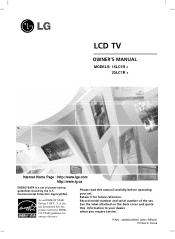
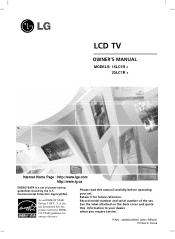
LCD TV
OWNER'S MANUAL MODELS: 15LC1R *
20LC1R *
Internet Home Page : http://www.lge.com http://www.lg.ca
ENERGYSATR is a set of the set .
Retain it for energy efficiency.
A.,Inc. Record model number and serial number of power-saving guidelines issued by the U.S. As an ENERGY STAR Partner LGE U. S. Please read this information to your set . P/NO : 38289U0559C (0601-REV00...
Owners Manual - Page 2
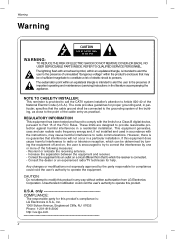
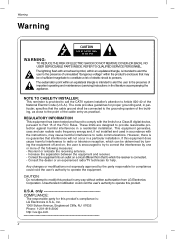
... SHOCK DO NOT OPEN
WARNING:
TO REDUCE THE RISK OF ELECTRIC SHOCK DO NOT REMOVE COVER (OR BACK). NO USER SERVICEABLE PARTS INSIDE. The code provides guidelines for proper grounding and, in a particular installation. Reorient or relocate the receiving antenna. - Any changes or modifications not expressly approved by one or more of electric shock...
Owners Manual - Page 4
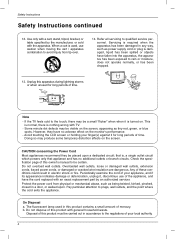
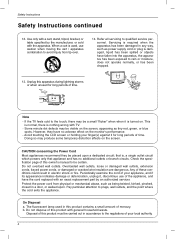
... - Avoid touching the LCD screen or holding your local authority.
4 Check the specification page of this apparatus ... additional outlets or branch circuits. Unplug this owner's manual to rain or moisture, does not operate normally, ...wall outlets. Use only with a cart, stand, tripod, bracket, or table specified by an authorized servicer.
Any of this product with an exact replacement part...
Owners Manual - Page 5


... Controls 6 Connection Options 7 Remote Control Key Functions . . . . . .8
Installation Accessories 9 Kensington Security System(Options) .9
Installation Instruction 10 Please set it up carefully so the product doesn't fall over 12 External Equipment Connections . .13~16
Antenna Connection 13 VCR Setup 14 Cable TV Setup 14 External A/V Source Setup 15 DVD Setup 15 DTV Setup 16 PC Setup...
Owners Manual - Page 9
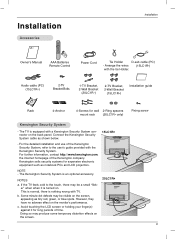
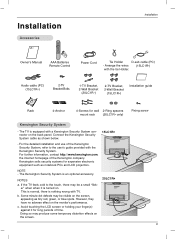
....
(15LC1R*)
Audio cable (PC) (15LC1R*)
2-TV Bracket Bolts
1-TV Bracket, 2-Wall Bracket
(20LC1R*)
2-TV Bracket, 2-Wall Bracket
(15LC1R*)
Installation guide
Rack
4-Anchor
4-Screws for wall 2-Ring spacers
mount rack
(20LC1R* only)
Fixing screw
Kensington Security System
- Installation
Accessories
Installation
Owner's Manual
AAA Batteries Remote Control
Power Cord
Tie Holder
D-sub...
Owners Manual - Page 10
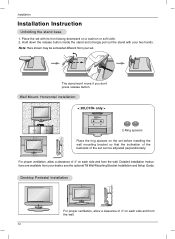
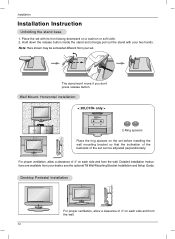
...set before installing the wall mounting bracket so that the inclination of the backside of the set can be somewhat different from the wall.
10 Hold down the release button inside the stand and strongly pull out the stand with its front facing downward on each side and from your two hands.
Installation
Installation Instruction
Unfolding the stand base 1. Detailed installation instructions...
Owners Manual - Page 14
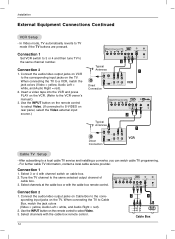
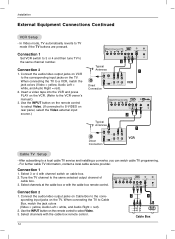
... 4 with the cable box remote control.
2
1
(R) AUDIO (L) VIDEO TV VCR
RF Cable
Cable Box
14 Installation
External Equipment Connections Continued
VCR Setup
-
Use the INPUT button on the TV.
When connecting the TV to S-VIDEO on the remote control to the same selected output channel of
cable box. 3. Use the INPUT button on rear panel, select the Video external input...
Owners Manual - Page 15
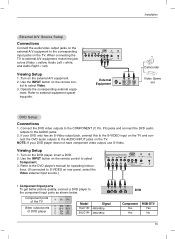
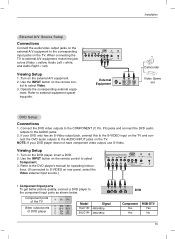
... To get better picture quality, connect a DVD player to the AUDIO jacks.
2. Installation
External A/V Source Setup
Connections
Connect the audio/video output jacks on the external A/V equipment to external equipment operating guide.
Use the INPUT button on the remote control to the DVD player's manual for operating instruc- Operate the corresponding external equip-
Refer to the...
Owners Manual - Page 16
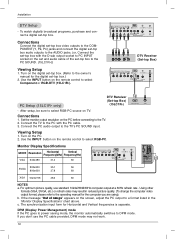
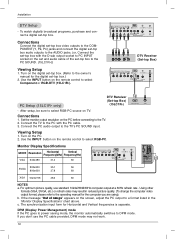
... the remote control to the PC with the D-sub output socket to the PC SOUND. (15LC1R*))
Viewing Setup
1. After setup, be sure to select Component or RGB-DTV (15LC1R*).
Connect the PC audio output to a format listed in reduced picture quality. (To change the computer video output format, please refer to the TV. 2.
Monitor Display Specifications...
Owners Manual - Page 18
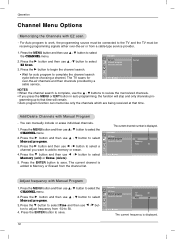
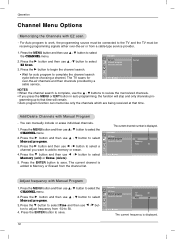
...manually include or erase individual channels.
1. Press the G button and then use D / E button to the TV and the TV must be receiving programming signals either over -the-air channels and then channels provided by a cable service... to save . Press the G button and then use D / E button to review the memorized channels. • If you want to add to that time.
Press the G button ...
Owners Manual - Page 19
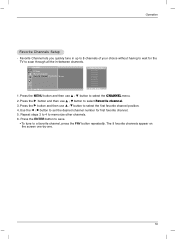
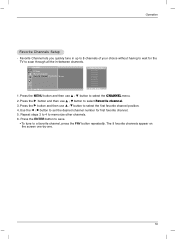
...CHANNEL
EZ Scan Manual program Favorite channel
To set the desired channel number for the TV to select ...Favorite channel. 3. Press the G button and then use D / E button to select the CHANNEL menu.
2. Operation
Favorite Channels Setup
- Use the F / G button to a favorite channel, press the FAV button repeatedly.
Press the ENTER button to save.
• To tune to set...
Owners Manual - Page 20


...Brightness Color Sharpness Tint
D E
F
Á
MENU
Cool Normal Warm User
Manual Picture Control
- ACC Contrast Brightness Color Sharpness Tint
Contrast
50
4. Press the ENTER ...setup option as shown below. Operation
Picture Menu Options
EZ Video
- This function adjusts the TV for good picture quality at the factory and cannot be changed.
Selecting a factory setting colour set...
Owners Manual - Page 23


...clock is set the minutes.
6. TIMER
Clock Off timer On timer Auto off
Auto
G
Manual
- - : - - The PBS channel signal includes information for your viewing area observes Daylight Savings Time.
7. TV
1
...Manual Clock Setup
- If the time on whether or not your viewing area. Press the ENTER button to select the TIMER menu. 2. Press the MENU button and then use D / E button to set...
Owners Manual - Page 30
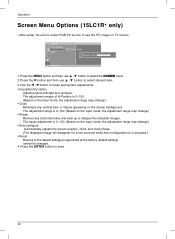
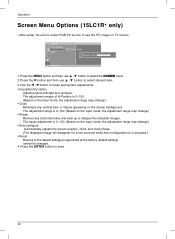
... TV screen. Press the ENTER button to select desired item.
3. Use the F / G button to select the SCREEN menu.
2. Operation
Screen Menu Options (15LC1R* only)
- SCREEN
Auto configure
Manual configure
To set
...on the screen background. After setup, be changed.
4.
default settings cannot be sure to select RGB-PC source to the default settings programmed at the factory; Press ...
Owners Manual - Page 32


...Is the sleep timer set : TV, VCR etc.? • Install new batteries.
Lines or streaks in menu option. • Keep a sufficient distance between the product and the remote control causing obstruction. doesn... of possible interference. The problem may be with correct polarity (+ to another product's power cord into wall power outlet? • Check your service center, if the picture ...
LG 15LC1RB Reviews
Do you have an experience with the LG 15LC1RB that you would like to share?
Earn 750 points for your review!
We have not received any reviews for LG yet.
Earn 750 points for your review!

