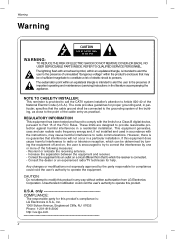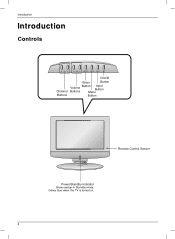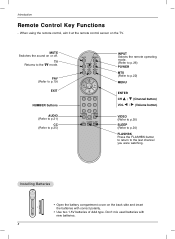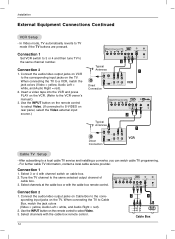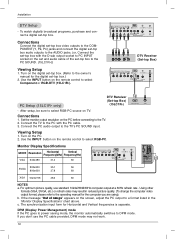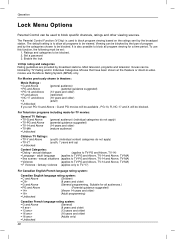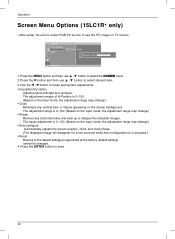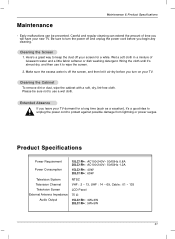LG 15LC1RB Support Question
Find answers below for this question about LG 15LC1RB.Need a LG 15LC1RB manual? We have 1 online manual for this item!
Question posted by rickyconrad on March 10th, 2014
15lc1rb Antenna Tuner Mode
The person who posted this question about this LG product did not include a detailed explanation. Please use the "Request More Information" button to the right if more details would help you to answer this question.
Current Answers
Related LG 15LC1RB Manual Pages
LG Knowledge Base Results
We have determined that the information below may contain an answer to this question. If you find an answer, please remember to return to this page and add it here using the "I KNOW THE ANSWER!" button above. It's that easy to earn points!-
Digital Transition - LG Consumer Knowledge Base
... LG, please contact your TV does not have this specification, you see if your LG or Zenith Television has a digital tuner, the back of -sale as not having one. Those customers who simply use an antenna (rabbit ears) to receive over the air signals, you may not need for you are purchasing a new... -
Television locks up - LG Consumer Knowledge Base
... unplugging it is not functioning properly, check batteries and programming for errors. display screen on TV mode. If remote is placed on my LG HDTV? Make sure if using a universal remote that it ... on my LG HDTV? Also listed in TV -> LCD TV Closed Caption Issues How do I use? Television locks up If the unit will turn on or off using the remote. If unit does not... -
DTT 900/901 Converter Box Hookup Option C - LG Consumer Knowledge Base
...To TV RF connection and run to the Antenna In jack on the back of your television remote to change the channels. Tune your...mode l number is . How do I connect my Zenith Converter box to Image C-1. 3. The coaxial connection from your converter box should only be tuned to channel 3 or 4 to receive the signal from the RF Out connection to the Antenna In connection of your television...
Similar Questions
Lag 32ld350 Ub Does It Support Qam Tuner.
college has DTV tv needs to support QAM tuner wanted to know if this model tv supports this
college has DTV tv needs to support QAM tuner wanted to know if this model tv supports this
(Posted by Lisalisa30 7 years ago)
Powersaving Mode
How do i reset tv and or off powersaving mode?i have volume but screen is black
How do i reset tv and or off powersaving mode?i have volume but screen is black
(Posted by Alwysachavez 8 years ago)
Does This Tv Have A Digital Tuner? And If So, How Do I Use It?
I lost my cable recently and now i am without TV. I can not afford a converter box and I heard that ...
I lost my cable recently and now i am without TV. I can not afford a converter box and I heard that ...
(Posted by purplemagic35 11 years ago)
Demo Mode Still On Led
need to remove demo mode from lg 55inch led lcd lw9500
need to remove demo mode from lg 55inch led lcd lw9500
(Posted by lenibub 12 years ago)