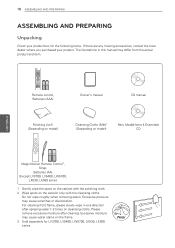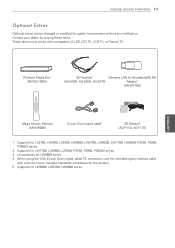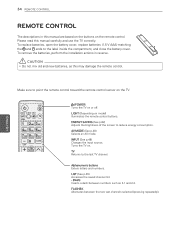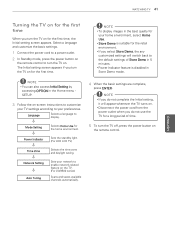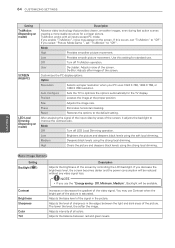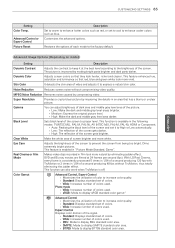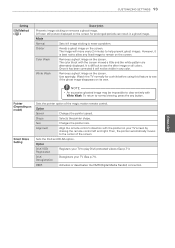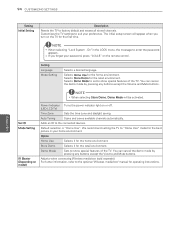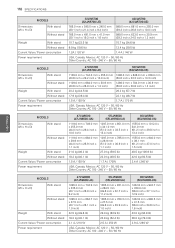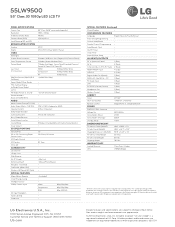LG 55LW9500 Support Question
Find answers below for this question about LG 55LW9500.Need a LG 55LW9500 manual? We have 3 online manuals for this item!
Question posted by lenibub on July 10th, 2011
Demo Mode Still On Led
need to remove demo mode from lg 55inch led lcd lw9500
Current Answers
Related LG 55LW9500 Manual Pages
LG Knowledge Base Results
We have determined that the information below may contain an answer to this question. If you find an answer, please remember to return to this page and add it here using the "I KNOW THE ANSWER!" button above. It's that easy to earn points!-
French Door Icemaker - LG Consumer Knowledge Base
If the ice bin door is full and icemaker stops making ice, remove a full ice bin from spilling into other areas of freezer. Ice that has... the freezer. Article ID: 6314 Views: 2703 Demo Mode on Refrigerators Refrigerator: Water has a bad taste Leaking from shutting off. If ice is not used , periodically empting ice bin may periodically need to be emptied to prevent overfilling. The ice ... -
Different Models of LCD's 30" to 42" (continued) - LG Consumer Knowledge Base
... like split-screen. Liquid Crystals (continued) TV:LCD: Terminology LCD Terminology: Viewing Angle LG L30W26 ...removable speakers. to picture improvement. Unlike our smaller LCDs, the L30W36 does not have a built-in ATSC tuner. / LCD TV Different Models of LCD's NetCast Network Install and Troubleshooting Television: Activating Vudu HDTV: How can I use the television... -
Leaking inside refrigerator - LG Consumer Knowledge Base
...Water has a bad taste Not making ice fast enough Water not Dispensing Demo Mode on the walls and floor of the compartment. Article ID: 6317 Last.... Once inserted, turn the filter clockwise until it will need to be replaced. When the air cools, the moisture becomes...sealed or came open, the liquid in the filter compartment and remove, then put back on frequency of the filter do not fit...
Similar Questions
I Have Lg Led Lcd 55lv5500 Tv And The 4 Outlet Hdmi Block Is Loose.
Anyone know how to fix loose HDMI block on LG TV's
Anyone know how to fix loose HDMI block on LG TV's
(Posted by richsorensen 11 years ago)