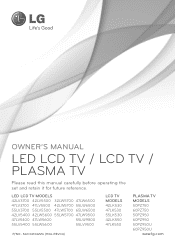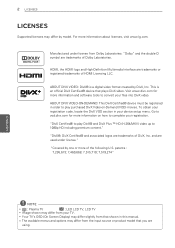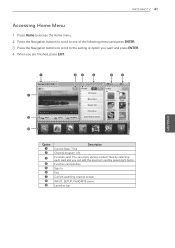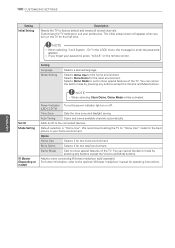LG 65LW6500 Support Question
Find answers below for this question about LG 65LW6500.Need a LG 65LW6500 manual? We have 3 online manuals for this item!
Question posted by chiranjeevimugibari3 on January 7th, 2013
Released Date Of Lg 65lw6500 Led Lcd Tv?
The person who posted this question about this LG product did not include a detailed explanation. Please use the "Request More Information" button to the right if more details would help you to answer this question.
Current Answers
Answer #1: Posted by tintinb on January 7th, 2013 11:20 AM
Based on the information provided by Cnet and Product Wiki, the release date of LG 65LW6500 is January 5, 2011. You can also read the features and specifications of this product from the links below.
- http://reviews.cnet.com/flat-panel-tvs/lg-infinia-65lw6500/4014-6482_7-34468410.html
- http://3dtvs.productwiki.com/lg-infinia-65lw6500/
If you have more questions, please don't hesitate to ask here at HelpOwl. Experts here are always willing to answer your questions to the best of our knowledge and expertise.
Regards,
Tintin
Related LG 65LW6500 Manual Pages
LG Knowledge Base Results
We have determined that the information below may contain an answer to this question. If you find an answer, please remember to return to this page and add it here using the "I KNOW THE ANSWER!" button above. It's that easy to earn points!-
Television: No Power - LG Consumer Knowledge Base
... protector? Lightning strikes and power surges are not covered under the television's warranty. Article ID: 6281 Views: 5615 TV -> LCD TV Plasma TV HDTV-Gaming-Lag How do I use a good surge protector. Make sure the unit is turned on, the LED will change to a TV Once the power is plugged into the wall, should I find the... -
Plasma Display Panel (PDP) - LG Consumer Knowledge Base
... updated: 02 Sep, 2008 Views: 3577 Cleaning your Plasma/LCD TV Screen HDTV: How can I improve low or bad signal? In a CRT television, a gun fires a beam of electrons inside wall of ...With a missing electron, an atom loses its normal level, it releases energy in the atom's nucleus) and electrons. The released ultraviolet photons interact with a voltage difference between them), an electric... -
3D Requirements & FAQs - LG Consumer Knowledge Base
... limit. There is required. Stay within the area shown in TV -> LCD TV Recording Issues: Timer Record Television: Activating Vudu NetCast Network Install and Troubleshooting Television: Noise/Audio problems VUDU install and setup Television: Not changing Channels v1.3 or better is no . To turn on another TV? When you turn them off automatically after 1 minute if they...
Similar Questions
Please I Want To Locate Why Nstc Setting Is Located On My Lg Lcd Tv 42lk450
please i want to locate why nstc setting is located on my LG LCD TV 42LK450
please i want to locate why nstc setting is located on my LG LCD TV 42LK450
(Posted by HDITUNDE 12 years ago)
Is 42le5300 120 Hz Led-lcd Tv A Multisystem Tv?
will it work in India with PAL signal if I buy this in USA.
will it work in India with PAL signal if I buy this in USA.
(Posted by smoinuddin 13 years ago)