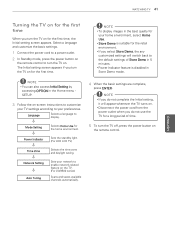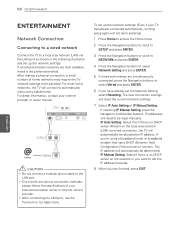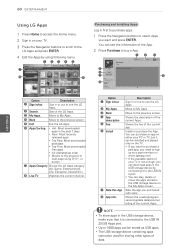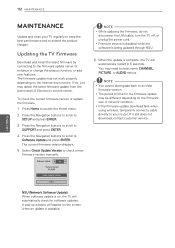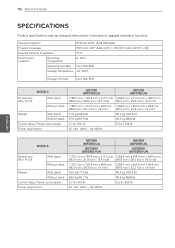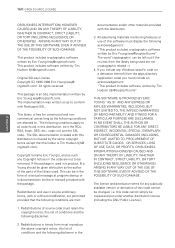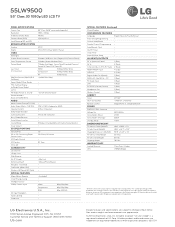LG 55LW9500 Support and Manuals
Get Help and Manuals for this LG item

Most Recent LG 55LW9500 Questions
How To Take Store Demo Off Lg Smart Tv
(Posted by Teidsbalac 9 years ago)
Lw5600 How To Turn Off Demo Mode
(Posted by xLachera 9 years ago)
How To Get Lg Tv Out Of Demo Mode
(Posted by Carlstan 10 years ago)
How To Get Lg Tv Off Demo Mode
(Posted by osufaivonn 10 years ago)
How To Get Lg Tv Out Of Store Demo Mode
(Posted by Nigeldzivi 10 years ago)
Popular LG 55LW9500 Manual Pages
LG 55LW9500 Reviews
We have not received any reviews for LG yet.