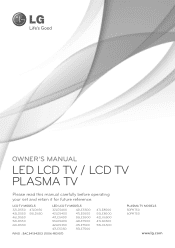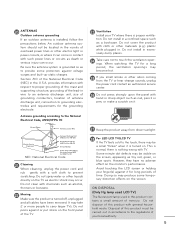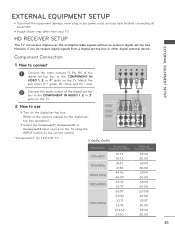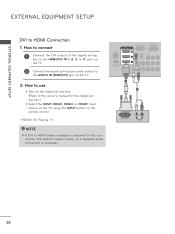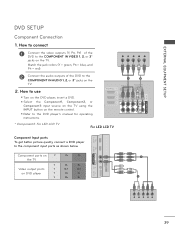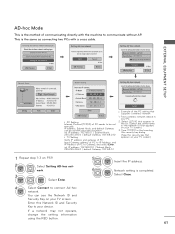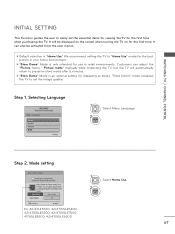LG 32LD550 Support and Manuals
Get Help and Manuals for this LG item

Most Recent LG 32LD550 Questions
Digital Optical Cable Connection On A Lg 32ld 550?
(Posted by g2vs 9 years ago)
Mp3's
was trying to play MP3's from my flash drive on my LG TV and it would only play about half and said ...
was trying to play MP3's from my flash drive on my LG TV and it would only play about half and said ...
(Posted by rpuc1701 10 years ago)
How Do I Restore Sound On Lg 32ld550?
I have owned this TV since May 2010. Turned it on this morning -- NO SOUND. There is sound while wat...
I have owned this TV since May 2010. Turned it on this morning -- NO SOUND. There is sound while wat...
(Posted by alexiamadigan 12 years ago)
Popular LG 32LD550 Manual Pages
LG 32LD550 Reviews
We have not received any reviews for LG yet.