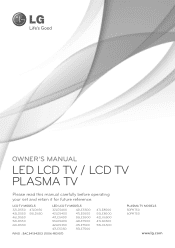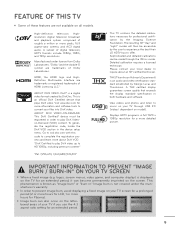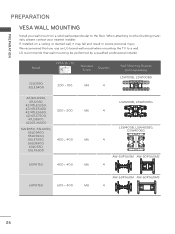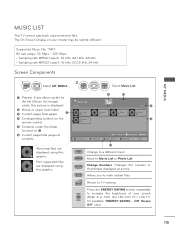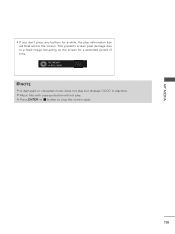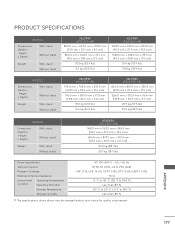LG 32LD550 Support Question
Find answers below for this question about LG 32LD550.Need a LG 32LD550 manual? We have 3 online manuals for this item!
Question posted by rpuc1701 on April 12th, 2014
Mp3's
was trying to play MP3's from my flash drive on my LG TV and it would only play about half and said it couldn't play the rest. I used NTFS format on my flash drive. Is there anything I can do to solve this problem?
Current Answers
Related LG 32LD550 Manual Pages
LG Knowledge Base Results
We have determined that the information below may contain an answer to this question. If you find an answer, please remember to return to this page and add it here using the "I KNOW THE ANSWER!" button above. It's that easy to earn points!-
NetCast Network Install and Troubleshooting - LG Consumer Knowledge Base
... TV to the following in the Netflix application. If so, try using a router. The MAC address would be the fact that you can 't connect? Having Netflix streaming problems? pathping moviecontrol.netflix.com If you still can connect directly to the Network Menu on the Netflix ready device...power cycle your router and test it. Television... -
Television: No Signal - LG Consumer Knowledge Base
... in the right inputs. 3. Also, check cables coming from converter are used when on another TV. Television: No Signal 1. If menu does not display, problem is used to connect digital cable to display. If picture appears on the correct channel or input. Try playing a DVD or VHS tape. Press the menu button located on the HDTV... -
Broadband TV: Network Sharing Troubleshooting - LG Consumer Knowledge Base
...Install and Troubleshooting TV -> Plasma TV Liquid Crystal Display (LCD) Television: Activating Netflix LCD Terminology: Response Time Television Picture Color Channels missing on the network. / LCD TV Broadband TV: Network Sharing ...using public folders, but you can go back later and turn off . Now try the TV. Sometimes the network will not connect, does the TV return to "Allow." LG TV...
Similar Questions
Streaming Youtube
YouTube videos are not playing on my LG55LW5600. What can be the problem
YouTube videos are not playing on my LG55LW5600. What can be the problem
(Posted by sechris16 10 years ago)
Problem When Connecting Tv To Soundsystem Via Toslink (optical) Cable
Hi, I am having troubles when I try to connect my LG 60PK250 to my sound system using a toslink (opt...
Hi, I am having troubles when I try to connect my LG 60PK250 to my sound system using a toslink (opt...
(Posted by tristancognet 11 years ago)
Television Issues
My LG television screen will not power on. When we try to turn it on it only displays the red light ...
My LG television screen will not power on. When we try to turn it on it only displays the red light ...
(Posted by ohangel1012 11 years ago)
Hi I Bought An Lcd 42ls3400 Tv And Usb Is Not Playing Videos
It only showm me on the menu "pictures" and "music" but it doesnt give me an option to play videos w...
It only showm me on the menu "pictures" and "music" but it doesnt give me an option to play videos w...
(Posted by bify01 11 years ago)
How Do I Restore Sound On Lg 32ld550?
I have owned this TV since May 2010. Turned it on this morning -- NO SOUND. There is sound while wat...
I have owned this TV since May 2010. Turned it on this morning -- NO SOUND. There is sound while wat...
(Posted by alexiamadigan 12 years ago)