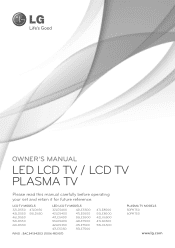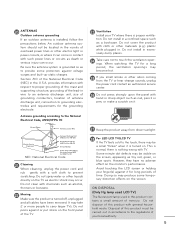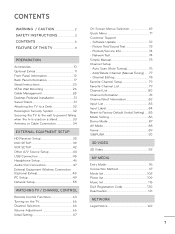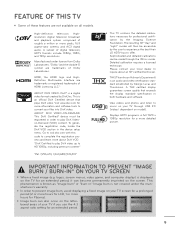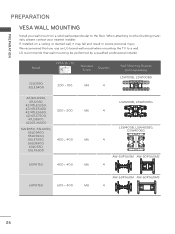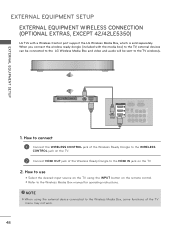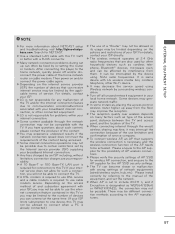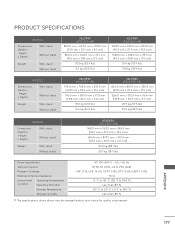LG 32LD550 Support Question
Find answers below for this question about LG 32LD550.Need a LG 32LD550 manual? We have 3 online manuals for this item!
Question posted by alexiamadigan on September 8th, 2011
How Do I Restore Sound On Lg 32ld550?
I have owned this TV since May 2010. Turned it on this morning -- NO SOUND. There is sound while watching a DVD on the DVD player component. All connections appear to be secure. It's not the mute button. Can anyone please help?
Current Answers
Related LG 32LD550 Manual Pages
LG Knowledge Base Results
We have determined that the information below may contain an answer to this question. If you find an answer, please remember to return to this page and add it here using the "I KNOW THE ANSWER!" button above. It's that easy to earn points!-
LCD Connections - LG Consumer Knowledge Base
..."Component/ DTV/DVD". ...Home Theater equipment. S-Video Super Video. Better quality then normal audio. Supports Surround Sound. Uses a fiber optic cable. serial port. Variable Audio Out Same as regular ... TV LCD Connections Connections Below are common connections used on a LG TV Terminology LCD Terminology: Tuning Systems Broadband TV Netflix connection Television: No Signal Broadband TV:... -
Rear Projection Color TV Instruction Manual: Basic Setup and Operation Manual Channel Operation - LG Consumer Knowledge Base
... select the Channel Menu. 2. When pressing the mute button on the remote control again, the sound is displayed. Press the right arrow and then use up /down buttons to select Channel. 4. To restore the muted sound, press the mute button on the remote control once, the sound is reduceed to select On or Off. 7. Manual Channel Programming 1. Press... -
DLNA Setup on a LG Blu-ray Player - LG Consumer Knowledge Base
... media server now button to use. Nero MediaHome is required for all BD Players support DLNA. Skip to the next section if you ever wish to turn media streaming back ... should appear automatically in Video DVD -> Bandwidth needed for updated firmware from within the player. You may skip this article the player discussed is a Blu-ray Disc (BD) Player. It should appear automatically ...
Similar Questions
How To Hook Up A Satellite Receiver And A Dvd Player To My Lg42cs560 Tv.
I'm trying to hook up a Satellite receiver and dvd player simotaniously to my LG42CS560 TV. Both the...
I'm trying to hook up a Satellite receiver and dvd player simotaniously to my LG42CS560 TV. Both the...
(Posted by calicuz37 9 years ago)
Lg Smart Tv 55lw9500 Turns On And Off By Itself
I have an LG Smart TV 55LW9500 that keeps turning off and on by itself, can you please advise why th...
I have an LG Smart TV 55LW9500 that keeps turning off and on by itself, can you please advise why th...
(Posted by garlito5 12 years ago)