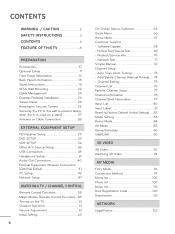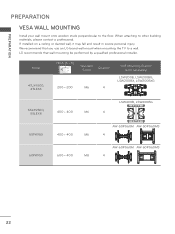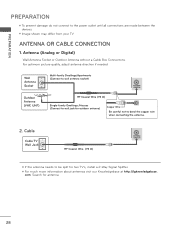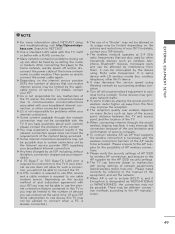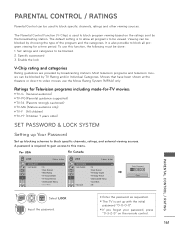LG 47LX9500 Support and Manuals
Get Help and Manuals for this LG item

Most Recent LG 47LX9500 Questions
Lg Tv 47lx9500
Just heard a noise from my tv and it went off no power anymore i think its a power suplly. Where can...
Just heard a noise from my tv and it went off no power anymore i think its a power suplly. Where can...
(Posted by fkuseli 6 years ago)
I Want Main Board How Much Price And How U Give Me
i want main board how much price and how u give me call me 03244393201 if u have
i want main board how much price and how u give me call me 03244393201 if u have
(Posted by musa1917 7 years ago)
My Lg 47lx9500 Has Sound But No Picture And The Screen Is Sometimes White
(Posted by sitimamike 8 years ago)
How To Record To External Harddrive On Lx47lx9500 And Lg42le7500
How can I record to an external USB flash stick or Hard Drive, and what is the max size it supports ...
How can I record to an external USB flash stick or Hard Drive, and what is the max size it supports ...
(Posted by christoph8146 9 years ago)
LG 47LX9500 Videos
Popular LG 47LX9500 Manual Pages
LG 47LX9500 Reviews
We have not received any reviews for LG yet.