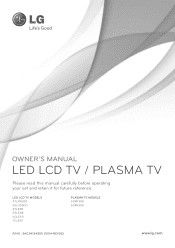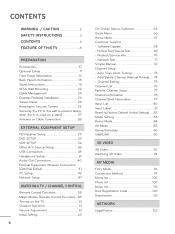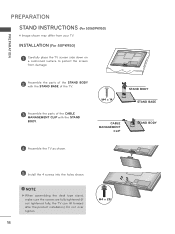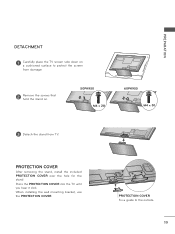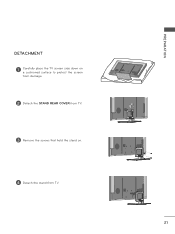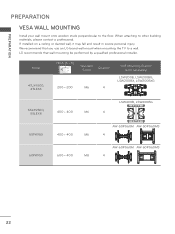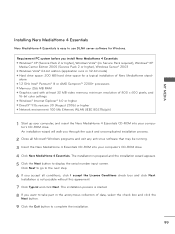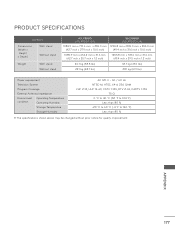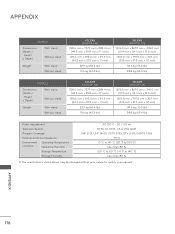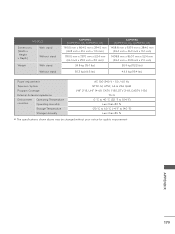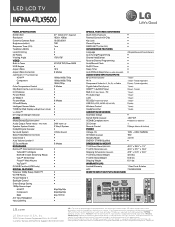LG 47LX9500 Support Question
Find answers below for this question about LG 47LX9500.Need a LG 47LX9500 manual? We have 3 online manuals for this item!
Question posted by b4cisb on August 12th, 2015
Llg 47lx9500 Stand
Which LG stand can I use for LG 47LX9500?
Current Answers
Answer #1: Posted by TechSupport101 on August 12th, 2015 8:44 PM
Please use the official LG Part & Accessories platform here http://www.lg.com/za/support/parts-accessories for the best results.
Related LG 47LX9500 Manual Pages
LG Knowledge Base Results
We have determined that the information below may contain an answer to this question. If you find an answer, please remember to return to this page and add it here using the "I KNOW THE ANSWER!" button above. It's that easy to earn points!-
Video:DVI - LG Consumer Knowledge Base
...display programming with HDCP Required that uses There are three types of...top box, or DVD player, and the digital display might be a LCD, television, plasma panel, or projector DVI with HDCP Article ID: 3070 Views: 560 ...encrypting its transmission between Dual Link and Single Link? DVI stands for protecting copyrighted digital entertainment content that all new DVI inputs (non Computer Monitor... -
STAND INSTALLATION (Only 32LB9D*) - LG Consumer Knowledge Base
.... Article ID: 5254 Views: 452 HDTV: How do I scan for instant streaming HDTV: How can I use the television as shown. Plasma Display Panel (PDP) Bandwidth needed for channels? Assemble the product stand with the product as a PC monitor? STAND INSTALLATION (Only 32LB9D*) Carefully place the product screen side down on a cushioned surface that will... -
DTT 900/901 Converter Box Hookup Option B - LG Consumer Knowledge Base
... begin set-up. Article ID: 6064 Views: 662 Digital Transition Information You will need to use the Television remote or the buttons on the back of your television to Video 1 or Video 2 to change the input. How do I connect my converter box to Image B-1. 3. Tune your antenna, it may require an adapter. If...
Similar Questions
Lg 42lc2r Tv Stand
I bought my TV in 2006. It came with a base stand. The stand can't be folded to the back of TV and I...
I bought my TV in 2006. It came with a base stand. The stand can't be folded to the back of TV and I...
(Posted by markoxxl 6 years ago)
Lg Tv 47lx9500
Just heard a noise from my tv and it went off no power anymore i think its a power suplly. Where can...
Just heard a noise from my tv and it went off no power anymore i think its a power suplly. Where can...
(Posted by fkuseli 6 years ago)
My Lg 47lx9500 Has Sound But No Picture And The Screen Is Sometimes White
(Posted by sitimamike 8 years ago)
I Need A Replacement Stand. Where Can I Buy One?
I need a replacement stand. where can I buy one? Model 32LG3DCH. Thanks!
I need a replacement stand. where can I buy one? Model 32LG3DCH. Thanks!
(Posted by mlvaughan1 10 years ago)
What Is The Stand Part Number? Can Other Lg Stands Be Used?
looking for simple stand not wall mount or cabinet
looking for simple stand not wall mount or cabinet
(Posted by vollmin5 12 years ago)