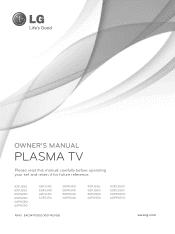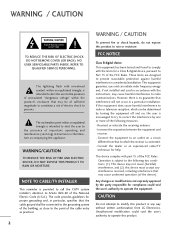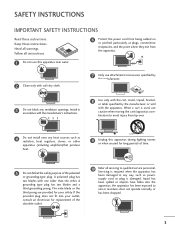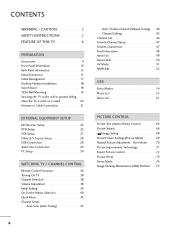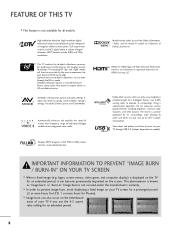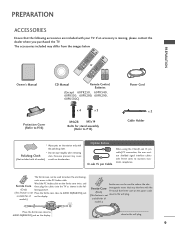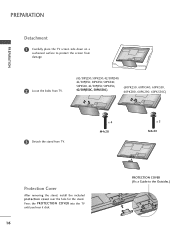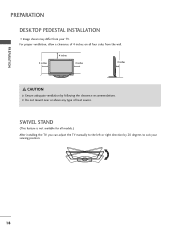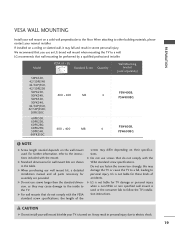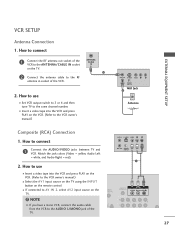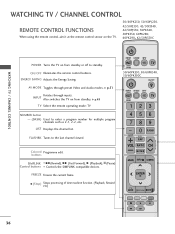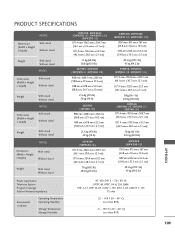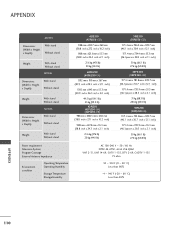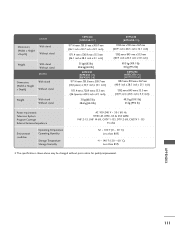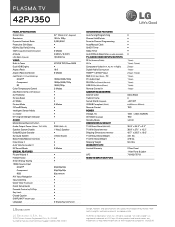LG 42PJ350 Support Question
Find answers below for this question about LG 42PJ350.Need a LG 42PJ350 manual? We have 2 online manuals for this item!
Question posted by vollmin5 on August 12th, 2011
What Is The Stand Part Number? Can Other Lg Stands Be Used?
looking for simple stand not wall mount or cabinet
Current Answers
Related LG 42PJ350 Manual Pages
LG Knowledge Base Results
We have determined that the information below may contain an answer to this question. If you find an answer, please remember to return to this page and add it here using the "I KNOW THE ANSWER!" button above. It's that easy to earn points!-
*How to clean your Plasma TV - LG Consumer Knowledge Base
...If there is instant streaming? Do not apply pressure to the screen which can I use the television as a PC monitor? risk electrical shock or possible damage to dry the ... as microfiber). Do not use cleaners that are designed to prevent overheating of heat. Let the TV cool down on the screen. VESA WALL MOUNTING What is a significant amount of dust ... -
LG Range:Operation - LG Consumer Knowledge Base
... Convection Bake Pad: Press to start any function requiring numbers such as the time of day on the main board Number Pads: Use to set the oven to select baking with BAKE, CONV... oil with CeramaBryte. Self Clean Pad: Press to select the timer feature 10. Do not use the number pads to remove food particles. ~Leaving the racks or broiler pan in unit ~Wipe up spills... -
Z50PX2D Technical Details - LG Consumer Knowledge Base
...wall mounting (with stand Built-in high-definition (ATSC) and 181-channel standard broadcast (NTSC) tuners. HDMI intelligently communicates the highest output resolution with HDCP;HD Component, S-Video, A/V and PC Inputs. HDMI uses... Amazon.com Product Description The 50-inch Zenith Z50PX2D EDTV-ready plasma television, which includes built-in NTSC and ATSC (hi-def) tuners; Other...
Similar Questions
Firmware Upgrade On 42pj350
How do I do a firmware upgrade on my above mentioned tv because I cannot watch files off an external...
How do I do a firmware upgrade on my above mentioned tv because I cannot watch files off an external...
(Posted by vallymh 9 years ago)
Lost Manual And Need To Know What Number To Use On Remote Control To Get Av Chan
what is AV key on remote in order to play DVD/TAPE
what is AV key on remote in order to play DVD/TAPE
(Posted by ausizzy 10 years ago)
Hello I Trying To Find A Replacement Base Stand For A Lg42pj350 Tv Please?
(Posted by Vickywitch1971 10 years ago)
How Do You Wall Mount The Lg 37lp1d And Remove The Swivel Stand?
How do you wall mount the LG 37lp1d and remove the swivel stand?
How do you wall mount the LG 37lp1d and remove the swivel stand?
(Posted by tgarratt 11 years ago)