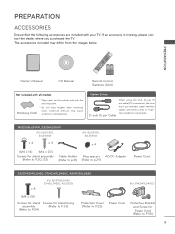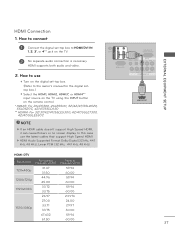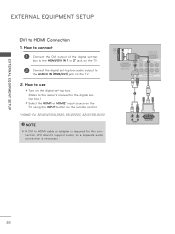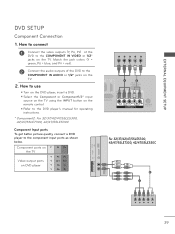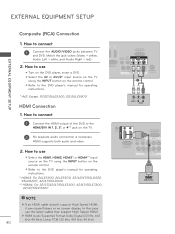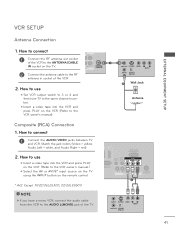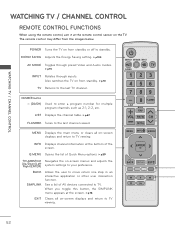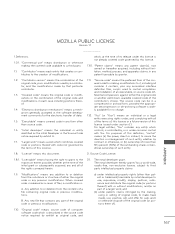LG 32LD450 Support Question
Find answers below for this question about LG 32LD450.Need a LG 32LD450 manual? We have 3 online manuals for this item!
Question posted by ausizzy on March 6th, 2014
Lost Manual And Need To Know What Number To Use On Remote Control To Get Av Chan
what is AV key on remote in order to play DVD/TAPE
Current Answers
Related LG 32LD450 Manual Pages
LG Knowledge Base Results
We have determined that the information below may contain an answer to this question. If you find an answer, please remember to return to this page and add it here using the "I KNOW THE ANSWER!" button above. It's that easy to earn points!-
Programming the LST-3410A Remote to work with Different Devices - LG Consumer Knowledge Base
... pointing at a time. Second, enter the code number using MODE on the following pages. Note The remote control may not be programmed to operate most remote-controllable devices from step 2 to see if the device responds properly. Then select the corresponding mode (VCR, AUX, TV, DVD or STB) with other manufacturers. If not, repeat from other devices... -
What type of antenna should I use? - LG Consumer Knowledge Base
...using a passive antenna indoors, not an amplified antenna. You check signal strength on the remote and choosing Setup->Manual...likely be needed. Make... The numbers refer...Use a UHF antenna or UHF/VHF combo The higher the antenna, the better The farther away, the larger the antenna must be Use passive antennas indoors to the amount of -range. Full HD Television recording issues Television... -
How do I use my LG remote to control other devices? - LG Consumer Knowledge Base
... device does not respond, you enter is unresponsive, the remote will need to repeat the steps using another available code from the device list in the remote control programming section in order to control the external device. LG remotes that can be programmed in your television for programming the remote control. Press menu to store the code if the device...
Similar Questions
I Have A Light Screen That Has A Power Only Going Across The Top
I I have an LG TV 32 ld450-ua I have a light screen that has a power only going across the top and b...
I I have an LG TV 32 ld450-ua I have a light screen that has a power only going across the top and b...
(Posted by starkpaul768 3 years ago)
Remote Not Working After Fitting New Batteries.
will a reset fix this problem, if so how can I do this without using the remote
will a reset fix this problem, if so how can I do this without using the remote
(Posted by lynnmetcalfe 9 years ago)
Question Using Remote Control
trying to access the internet with my new doggle. I try to type my password in but need to include n...
trying to access the internet with my new doggle. I try to type my password in but need to include n...
(Posted by jerdarhelm 10 years ago)
Lost Manual! Need To Know What Manual Buttons Control On Side Of Tv
(Posted by kisergayle 10 years ago)
How To Using Audio Input?
I use the LCD tv type 32LD450 and I want to using 2 of the audio input
I use the LCD tv type 32LD450 and I want to using 2 of the audio input
(Posted by erica0209 12 years ago)