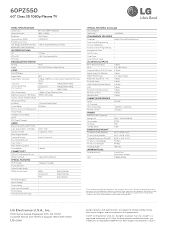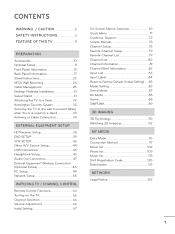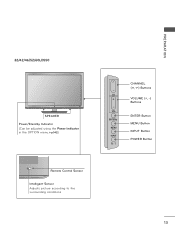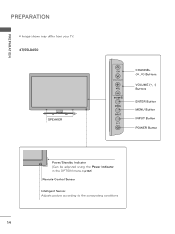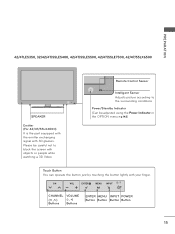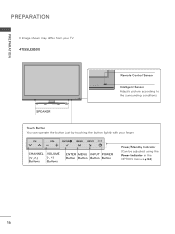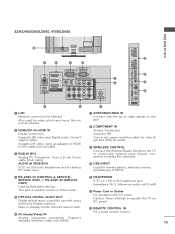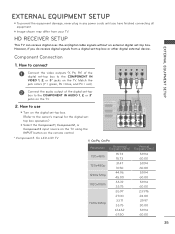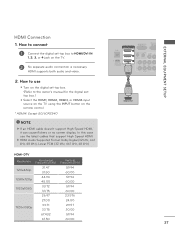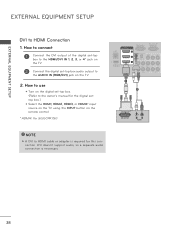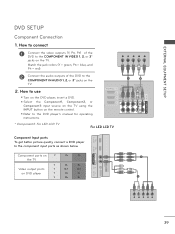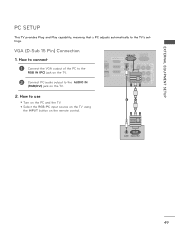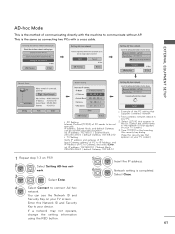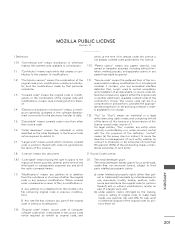LG 60PZ550 Support Question
Find answers below for this question about LG 60PZ550.Need a LG 60PZ550 manual? We have 3 online manuals for this item!
Question posted by jerdarhelm on March 15th, 2014
Question Using Remote Control
Current Answers
Answer #1: Posted by BusterDoogen on March 16th, 2014 10:26 AM
I hope this is helpful to you!
Please respond to my effort to provide you with the best possible solution by using the "Acceptable Solution" and/or the "Helpful" buttons when the answer has proven to be helpful. Please feel free to submit further info for your question, if a solution was not provided. I appreciate the opportunity to serve you.
Related LG 60PZ550 Manual Pages
LG Knowledge Base Results
We have determined that the information below may contain an answer to this question. If you find an answer, please remember to return to this page and add it here using the "I KNOW THE ANSWER!" button above. It's that easy to earn points!-
Television: No Power - LG Consumer Knowledge Base
... power surges are not covered under the television's warranty. If the television will not respond to the remote control, try pressing the power button on or reset following a recent surge. Audio issue with frequent electrical storms or power surges, use ? Confirm the surge protector is the television, then service may be turned... -
Television Distorted Picture - LG Consumer Knowledge Base
Television Distorted Picture Make sure TV is VUDU? If using an antenna, it might need to ...an issue TV may just be an issue that channel. Try another set of cables. TV Guide: Channels not Labeled properly Cable Cards: ... can cause picture distortion. An analog signal converted to control the image. If picture is being used to high defintion resolution will cause lines, blurriness or ... -
Notes on connecting a PC to a TV - LG Consumer Knowledge Base
... Instructions On the TV, the HDMI input type can use the RGB(VGA) input. The TV must be changed using a headphone jack with DVI/HDMI, the TV mostly likely is not required. If the audio is not working when using the control panel installed by the graphics card driver. Try a different DVI to . Supported resolutions are...
Similar Questions
I have an LG Plasma TV 60PZ550-UA and the antenna output fail can I repair it?
this occured once before left tv unplugged for about 3 wks and it worked for a while now problem re ...
trying to fine tune my 60pz550 hdtv,color management system,starting point for these color settings?