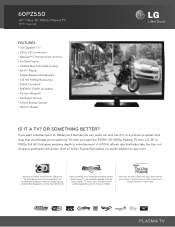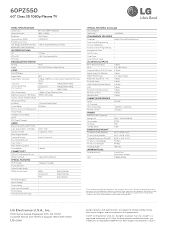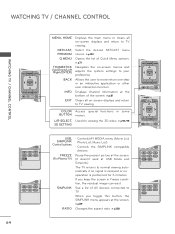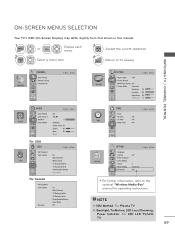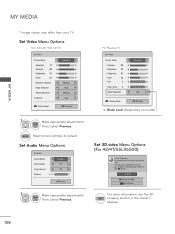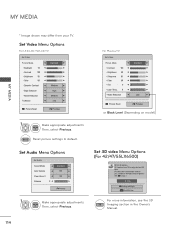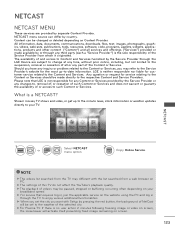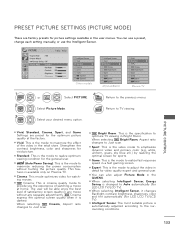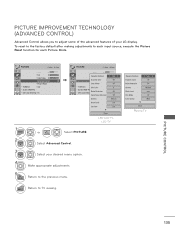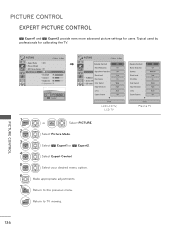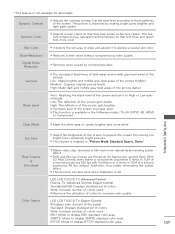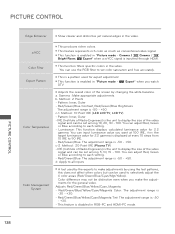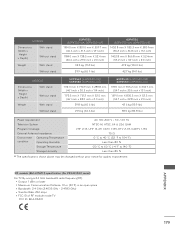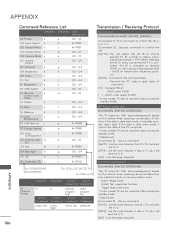LG 60PZ550 Support Question
Find answers below for this question about LG 60PZ550.Need a LG 60PZ550 manual? We have 3 online manuals for this item!
Question posted by pewdpiecrust on October 19th, 2019
I Have An Lg Plasma Tv 60pz550-ua And The Antenna Output Fail Can I Repair It?
I have an LG Plasma TV 60PZ550-UA and the antenna output fail can I repair it?
Current Answers
Answer #1: Posted by hzplj9 on October 19th, 2019 10:03 PM
You could try the option in the settings menu explained on page 43 of the user guide available from this link.
https://www.manualslib.com/manual/645595/Lg-Lcd-Tv-Led-Lcd-Tv-Plasma-Tv.html
Hope that helps.
Related LG 60PZ550 Manual Pages
LG Knowledge Base Results
We have determined that the information below may contain an answer to this question. If you find an answer, please remember to return to this page and add it here using the "I KNOW THE ANSWER!" button above. It's that easy to earn points!-
Television: No Power - LG Consumer Knowledge Base
...TV -> LCD TV Plasma TV HDTV-Gaming-Lag How do I use a good surge protector. If the main power switch is in the off position, no LED indicator light is present even if the television is turned on a television... on the underside or back of the television. Lightning strikes and power surges are not covered under the television's warranty. Once the power is plugged ... -
HDTV: How can I improve low or bad signal? - LG Consumer Knowledge Base
... been using the signal strength meter as a PC monitor? If the signal strength becomes too low, both signals and ask a sales associate which antennas perform well in TV -> Plasma TV LCD Terminology: Tuning Systems Television Picture Color Liquid Crystals (continued) Channels missing on if you performed a channel scan / auto tuning? What type of the... -
HDTV: How can I use the television as a PC monitor? - LG Consumer Knowledge Base
... resolution setting, you wish to disconnect and adjust the resolution from the television's screen. Also listed in TV -> Plasma TV Channels missing on the cable used as a PC monitor? While your PC...verify settings to output to a supported configuration. Article ID: 6346 Last updated: 25 Feb, 2010 Views: 1614 HDTV: How do I do if I use the television as a computer monitor...
Similar Questions
Lg 60pz550-ua
All HDMI inputs have quit working. USB, component and others all work but no HDMI. Ideas?
All HDMI inputs have quit working. USB, component and others all work but no HDMI. Ideas?
(Posted by peeksryan 8 years ago)
Do You Have The Owners/guide For Lg 42pc3d Plasma Tv For Free Manual Download?
Hello to those of you setting up a smart manual library , what a great idea, anyways I've been given...
Hello to those of you setting up a smart manual library , what a great idea, anyways I've been given...
(Posted by Gatordawg 9 years ago)
Where Can I Purchase A Stand For My Lg Tv 60pz550 Please?
(Posted by divalindaperez 9 years ago)
Adjusting Color Management System On My 60pz550 Hdtv
trying to fine tune my 60pz550 hdtv,color management system,starting point for these color settings?
trying to fine tune my 60pz550 hdtv,color management system,starting point for these color settings?
(Posted by 67dartgt 11 years ago)
Hi Plasma Tv
hi my plasma tv has no pic but all eles seems fine?
hi my plasma tv has no pic but all eles seems fine?
(Posted by blacktiger7au 11 years ago)